The default time stamp format is – Grass Valley iControl V.6.02 User Manual
Page 117
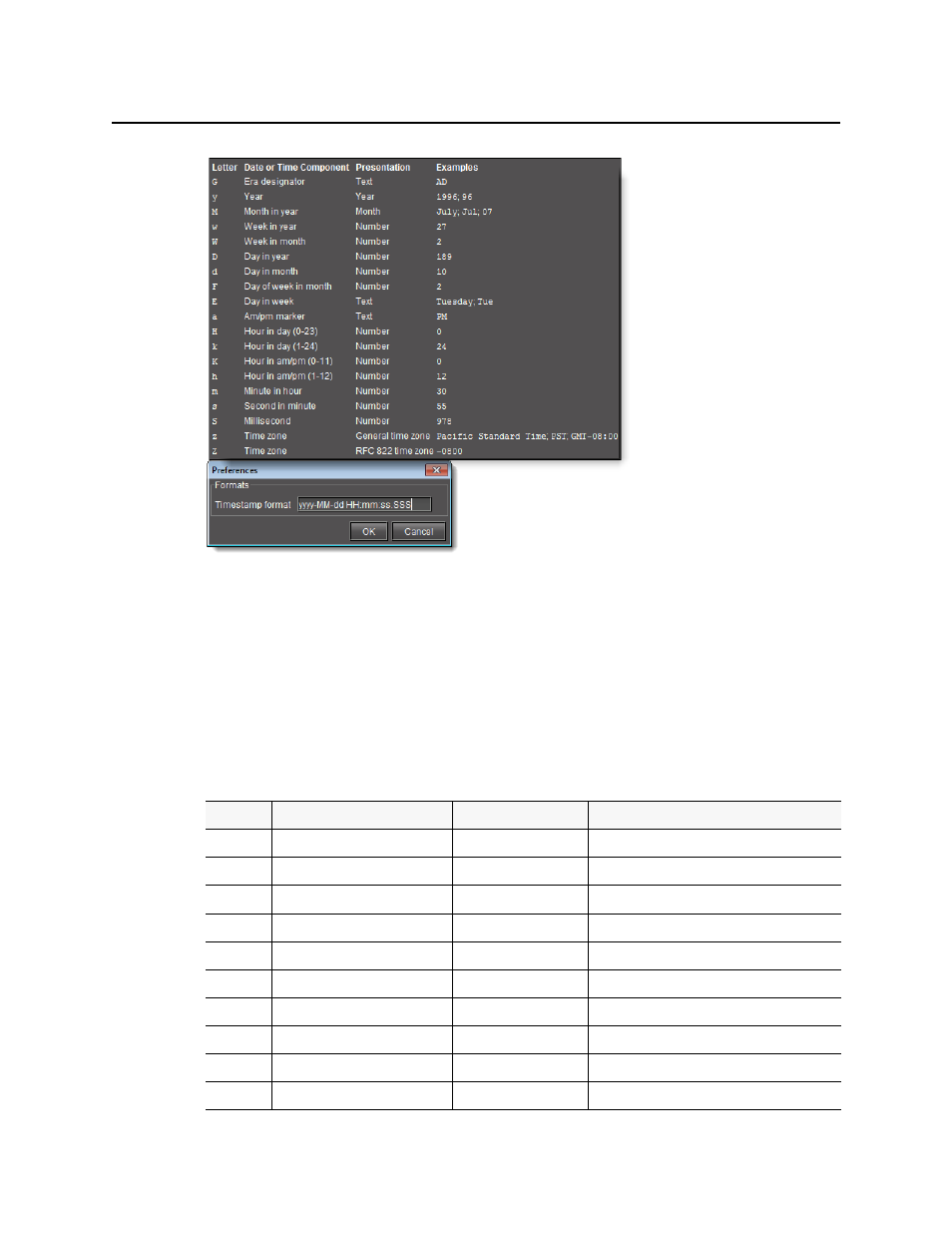
iControl
User Guide
107
The default time stamp format is
yyyy-MM-dd HH:mm:ss.SSS
, where each letter represents a
character of a specific time stamp component. Dashes, periods, spaces and other characters
are used to separate the elements of the time stamp.
So, as an example, for an event logged at one millisecond before 6:00 p.m. on August 21st,
2007, the default syntax would result in the following time stamp:
2007-08-21 17:59:59.999
The table below lists the elements that can be used to build a time stamp format:
Letter
Date or Time Component
Presentation
Examples
G
Era designator
Text
AD
Y
Year
Year
2007 (YYYY), 07 (YY)
M
Month in year
Month
August (MMMM), Aug (MMM), 08 (MM)
w
Week in year
Number
27
W
Week in month
Number
2
D
Day in year
Number
189
d
Day in month
Number
10
F
Day of week in month
Number
2
E
Day in week
Text
Tuesday (EEEE), Tue (EEE)
a
Am/pm marker
Text
PM
