EXFO CableSHARK P3 VF/DSL Cable Qualifier User Manual
Page 91
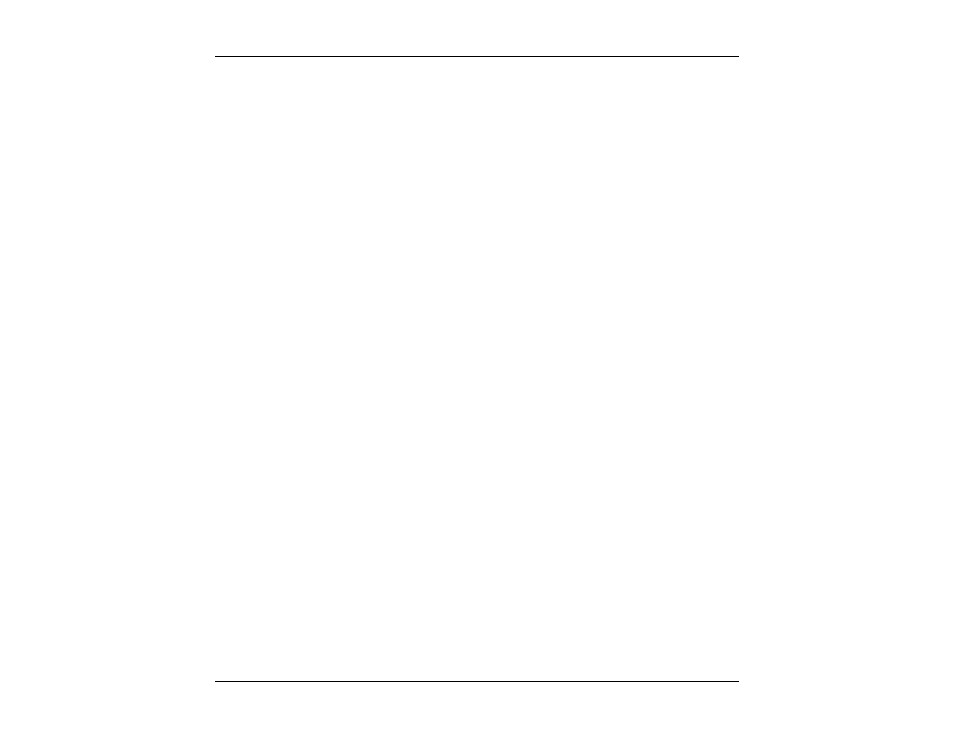
CableSHARK P3 User Guide
79
HORIZONTAL
UNITS:
The horizontal units on the graph once the test is run can be displayed in FEET,
METERS, or in NANOSECONDS. The initial setting is reflective of the selected
option under Measurement Units under System Setup.
SMOOTHING:
An anti-aliasing filter that smoothes out the reflected and measured pulse to allow for
easier interpretation of the results.
GRAPH SCALE:
The Graph Scale setting selects the horizontal scale for displaying the test result.
Each setting is listed in Imperial and Metric measurements. The options are 1000 ft
(300 m), 2000 ft (600 m), 5000 ft (1500 m), 10000 ft (3000 m), 20000 ft (6000 m),
45000 ft (15000 m), and 180 kft (60 km).
Be sure to select a graph scale that is greater than the estimated length of the cable
to be tested. Choosing a graph scale that is shorter will hide the result from view (off
screen). The measurements units are configured to FEET or METERS depending
upon the Distance Units setting under System Setup.
NOTE: If using a Graph Scaling of 180 kft (60 km) than users can enter a pulse
width of 0.5 ms (500,000 ns). The step size of the graph changes to 36.8 ft (11.2
m) from 9.2 ft (2.8 m) for a VOP of 0.66.
PULSE WIDTH
(NS):
The pulse width should be set here. The valid range is 28 ns to 20
μs and the default
value is 1000 ns for manual tests. The wider the pulse width the greater the energy
pulse. Therefore, the larger pulses can travel further along the cable and longer
cable lengths can be tested. In Manual TDR mode, if the cable length is unknown or
there may be some impairments to be found in the shorter distance on the cable, the
user should always start from the shorter pulse width. If no cable end or no large
impairment can be found, the user can then move to the next wider pulse width. For
example, start with pulse width of 200ns and look for any impairments up to 2500ft
(760m), then change the pulse width to 400ns and look for any impairments up to
3500ft (1060m), then 800ns and look for any impairments up to 5000ft (1520m), and
so on, until the cable is completely tested. Sometimes, it can be too overwhelming to
decipher between many impairments, so starting small is sometimes best.
NOTE: If using a Graph Scaling of 180 kft (60 km) than users can enter a pulse
width of 0.5 ms (500,000 ns). The step size of the graph changes to 36.8 ft (11.2
m) from 9.2 ft (2.8 m) for a VOP of 0.66.
PULSE SHAPE:
Allows the user to specify the shape of the outgoing pulse for the TDR test. Options
are: Square wave, Sine half wave, Sine compensated 50%, Sine compensated 75%,
