EXFO CableSHARK P3 VF/DSL Cable Qualifier User Manual
Page 198
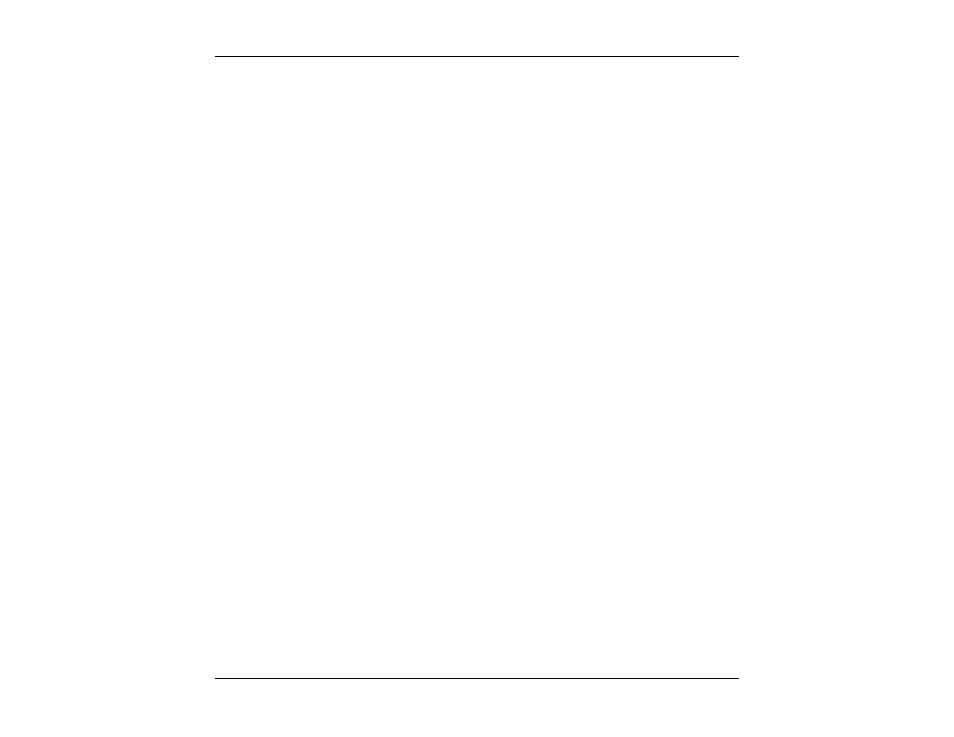
VF / DSL Cable Qualifier
186
SHDSL
EVALUATION:
Options include ITU-T Annex A and ITU-T Annex B. The SHDSL standards
reflects two regions – Annex A is for North America and Annex B is for Europe.
There is not a huge difference between the two unless you are looking for a
replacement technology for T1 (1.544 Mbps) or E1 (2.048 Mbps).
NOISE MARGIN
dB:
Allows users to set the desired noise margin in dB. This is the amount of
increased noise relative to the measured noise power that the system would able
to tolerate to maintain a bit error rate of 10
-7
. The industry standard is for a target
value of 6 dB. Typically, a noise margin that is greater than the target set in the
ATU-C is considered acceptable because it will allow for the possibility of better
than expected bit rates. Set to AUTO if you are not sure. This assumes a –140
dBm/Hz noise floor.
MAX. CAP.
IMBALANCE
(%):
Allows the user to specify the maximum capacitive length imbalance between T-G
and R-G. The default setting is 10%. Setting of Imbalance can be from 0.1% to 100%
where 100% is the worst case scenario. If the imbalance is greater than the user
defined setting the CableSHARK will not complete the test and will report
“Measurement not possible. Tip and Ring wires are substantially different
lengths.”
CABLE TYPE:
The CABLE TYPE setting is used to select the appropriate cable type or more
appropriately the appropriate diameter. It is best however to ensure the correct VOP
for the cable as all cables are manufactured differently. The available options for
Imperial Measurement Units are 19, 22, 24, and 26 AWG. For METRIC Measurement
Units, the options are 0.4 mm PE, 0.5 mm PE, 0.6 mm PE , and 0.8 mm PE. Note:
AWG = American Wire Gauge.
The AUTO selection is based on an optimized algorithm whereby the user does not
need to know the cable gauge. It takes into account Resistance per unit length,
Capacitance per unit length and Attenuation per unit length, in addition to POTS
splitters.
VOP:
Velocity of Propagation sets at what velocity the pulse travels along the wire. It is
entered as a ratio of the speed of light. The two tables near the end of this section
provide more information about VOP. A correct VOP will ensure accuracy in the test
results. An incorrect VOP can mean a result that indicates the loop is too long or too
short.
VOP (m/
μS):
Rather than specify the ratio of the speed of light for pulses traveling along a length
of wire, users can specify the speed in meters per microsecond. Changes made to
VOP (m/
μs) will automatically be reflected in the VOP setting and vice versa.
(Range is from 120 to 299 m/
μs)
