Load coil detection test – EXFO CableSHARK P3 VF/DSL Cable Qualifier User Manual
Page 136
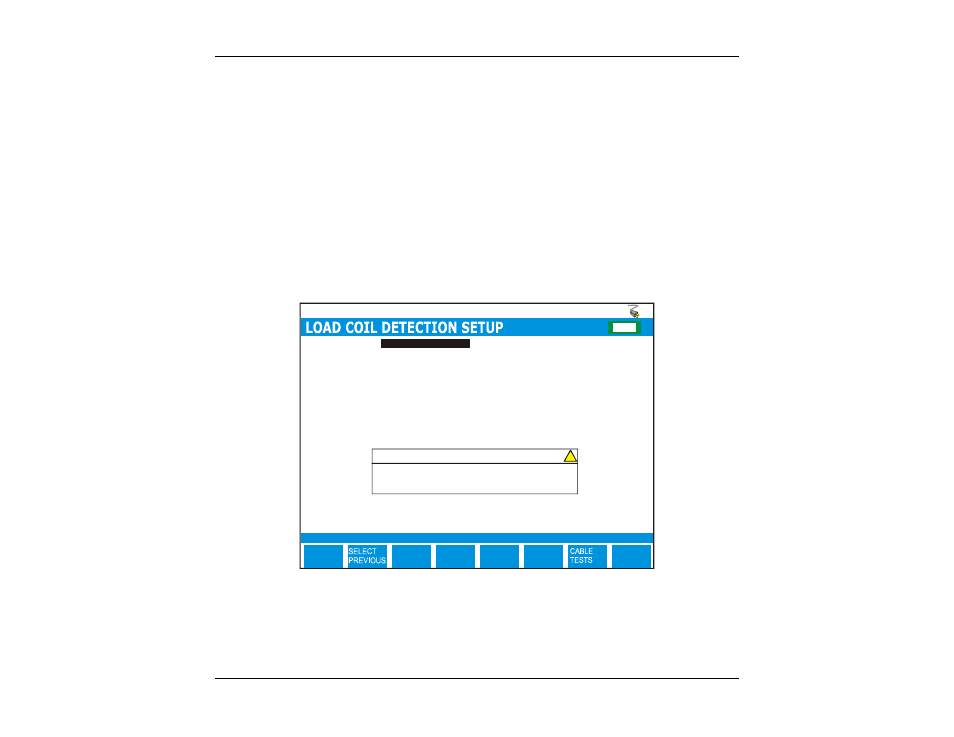
VF / DSL Cable Qualifier
124
8.6..Load Coil Detection Test
The CableSHARK Load Coil Detection Test can detect if there is any load coil along the line and advise the
user to perform an auto or manual TDR test to locate the load coil(s). When running a TDR test, a load coil
on the line acts like an open circuit on the line. When running FR or DMT tests with a line, the test results will
show the severe roll off in frequencies from 4 kHz to some 10 kHz should loading coils exist on the line.
8.6.1 Setting up a Load Coil Detection Test
From the Main Menu, pressing function button F1 (CABLE TESTS) will bring the user to the CABLE TESTS
pop-up menu. Choosing LOAD COIL will invoke the LOAD COIL DETECTION SETUP menu. The sections
that follow will explain the operation as each of the control keys is pressed and their respective screens
appear. Figure 8.6.1A below shows the Load Coil Test Setup Menu.
EDIT /
SELECT
MAIN
MENU
Test Type :
E
F
CHG
LOAD COIL RX
WARNING
Note: telephone cables may have dangerous A.C. or D.C.
voltages on them, therefore caution should be taken when
connecting this test set.
!
SELECT
NEXT
F
IGURE
8.6.1A
–
L
OAD
C
OIL
D
ETECTION
S
ETUP
M
ENU
The Load Coil Detection Setup menu has several options that appear at the upper part of the screen (see
the previous illustration). The parameters can be modified to customize a Load Coil Detection test. The
Load Coil Detection test setup options are described as follows:
