EXFO CableSHARK P3 VF/DSL Cable Qualifier User Manual
Page 175
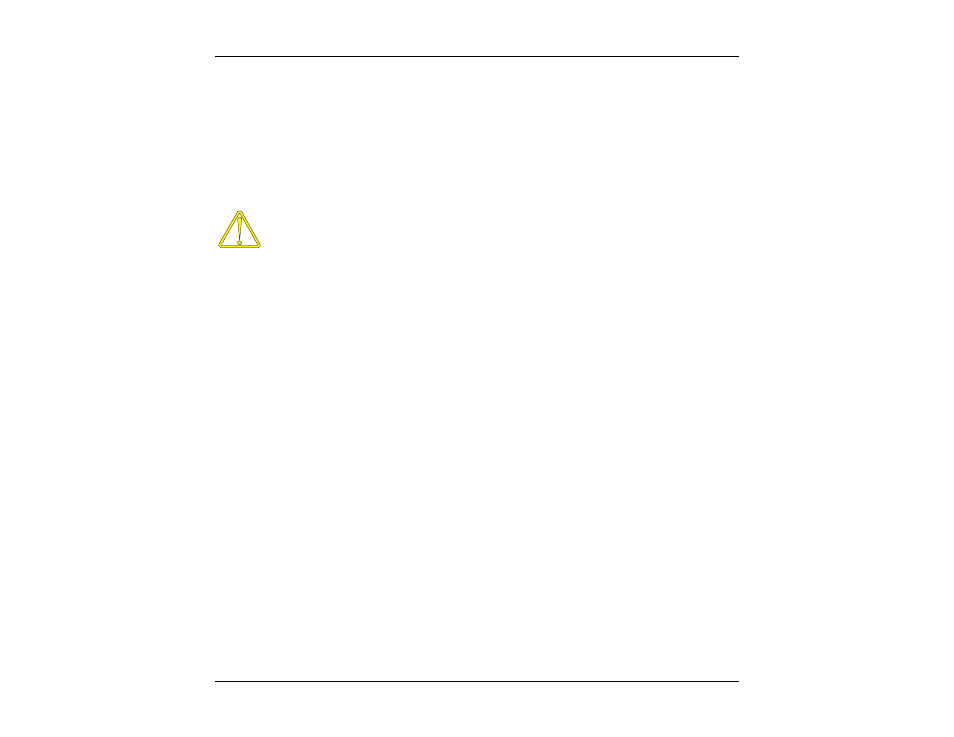
CableSHARK P3 User Guide
163
VF SETUP
Allows the user to setup the VF Auto Test.
MAIN MENU
Select the function button corresponding to MAIN MENU to return to the Main
Menu.
8.11.2 Running an ADSL, ADSL2 or ADSL2+ AUTO Test
Use caution when connecting the test set, as telephone cables may have dangerous A.C. or D.C.
voltages on them.
NOTE: ADSL, ADSL2 or ADSL2+ AUTO Test will only be available if the SINGLE END DMT
option has been purchased. Please contact your local EXFO representative for further
information and to purchase this option.
NOTE: Please review the setup for each test by going to that tests setup menu before continuing
with the Auto-Test.
From the Main Menu, press the AUTO TESTS function button (F2) to access the AUTO TEST MENU. Start
the ADSL, ADSL2 or ADSL2+ AUTO Test by pressing F3, F4 or F5 respectively. The CableSHARK will
perform a DMM test (Voltage, Resistance, Capacitance), a Load Coil Test, a TDR, a Longitudinal Balance
test, Capacitive Imbalance and a Single End DMT test. Results are presented in both a text format as well as
a graphical format.
