EXFO CableSHARK P3 VF/DSL Cable Qualifier User Manual
Page 255
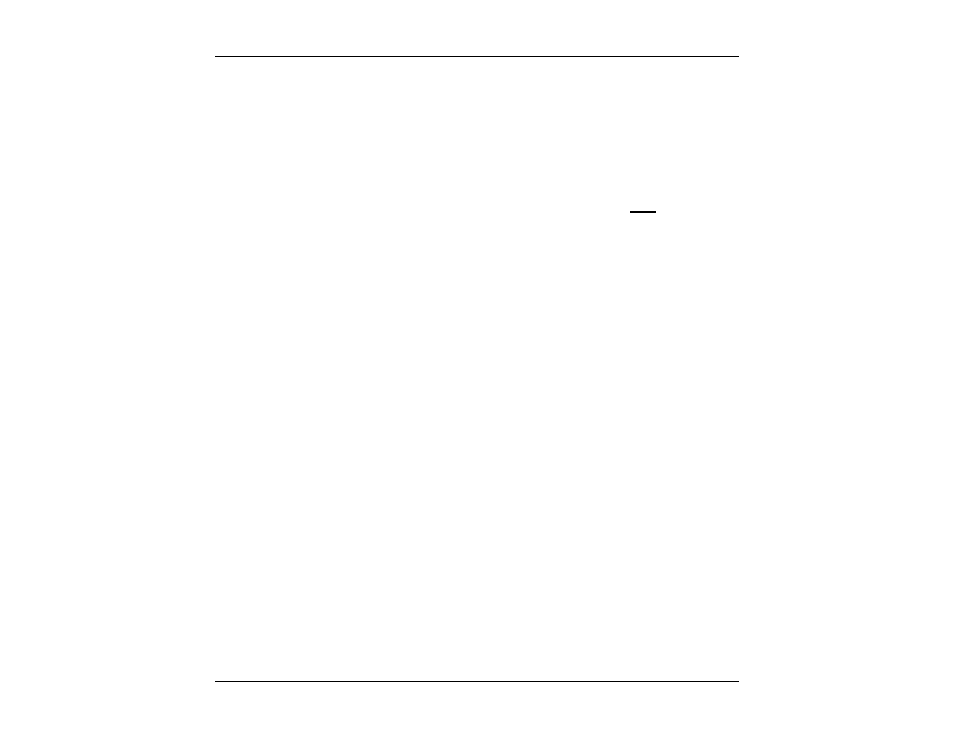
CableSHARK P3 User Guide
243
DISTANCE
Allows the user to specify the cable section length under test. This is one gauge of
wire only.
NOTE: If DISTANCE is entered, the TEMPERATURE setting will be ignored. To
enter an unknown distance, input the # sign.
TEMPERATURE
Allows the user to specify the temperature of the cable section under test.
NOTE: If TEMPERATURE is entered, the DISTANCE setting must be set to #.
NOTE: To enter negative temperatures, highlight the Temperature Edit box, press
the EDIT/SELECT button to change the temperature and press the * (asterisk) key
twice to enter the negative sign. Press the RIGHT ARROW key to advance to the
next character position and start to enter the numerical temperature.
LOAD COIL
Allows the user to specify whether the section under test contains load coils. Load
coils will add approximately 150 feet or 45 meters to the measurement for each load
coil (based on 88 mH load coils).
Press the EDIT/SELECT button to change a setting or enter a new value. Use the LEFT/RIGHT ARROW
keys to navigate to the different settings.
