EXFO CableSHARK P3 VF/DSL Cable Qualifier User Manual
Page 68
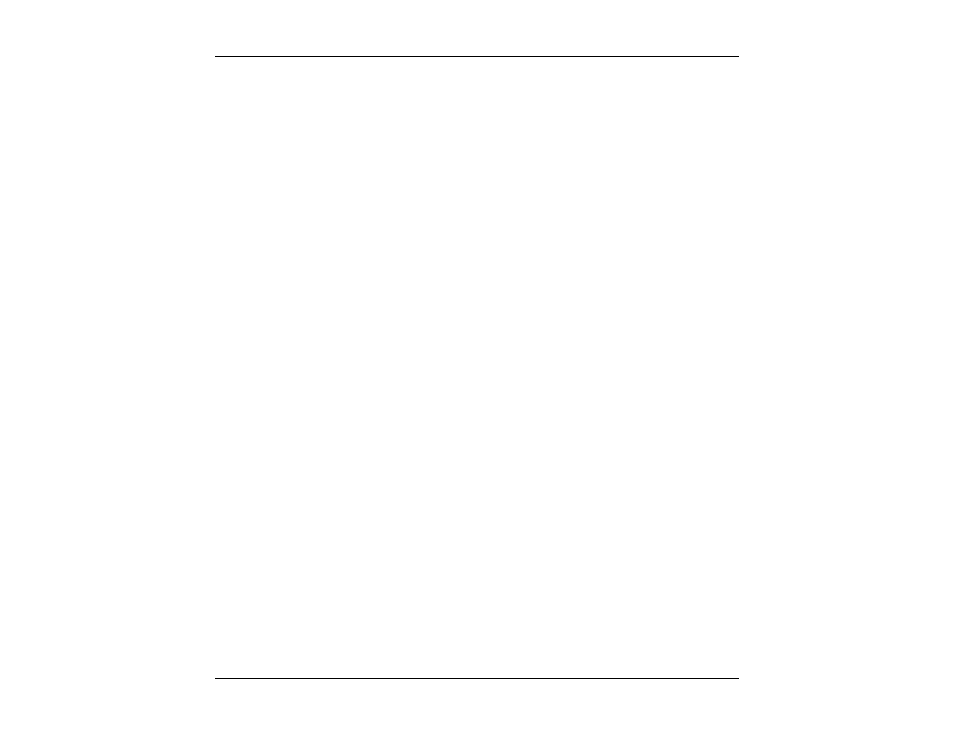
VF / DSL Cable Qualifier
56
for all CableSHARK end-to-end tests. Press the function button associated with Main Menu to exit out of the
Remote Responder mode.
Setting up the Receive (Rx) unit
1. From the Main Menu, select CABLE TESTS (function button F1).
2. Choose Frequency Response from the pop-up menu. Modify the Test Type parameter to End-To-End
Rx and set the other parameters as required.
3. Press the RUN / STOP button to start the End-To-End Test.
The Rx unit will calibrate itself first and then try to synchronize with the Tx unit. Once both units are
synchronized, the test will be carried out. The whole process is automatic. When a test is completed, the
CableSHARK’s large graphical display will show the Frequency Response of the cable. The user can then
move the cursor to get all the information. The Rx unit can initiate another End-To-End test again and again
since the Tx unit is set to Remote Responder mode. To repeat the test, press the RUN/STOP button. You
can also change option settings if you wish by pressing the function button associated with TEST SETUP.
7.4 ADSL Data Rate Prediction (DMT) Tests
The ADSL Data Rate Prediction (DMT) test will tell the user the cable insertion loss, the cable noise and the
possible number of bits allocated for an individual DMT subchannel as well as the estimated maximum bit
rate for the whole cable with respective to full-rate ADSL and/or G.Lite ADSL specifications. The current
CableSHARK's DMT test is generating the downstream/upstream data rates for an ideal ADSL modem with
maximum resolution ADC, 4.2dB coding gain, 1dB loading gain, at least 6dB performance margin and 8 tone
separation for FDM mode. Normally, the data rates are higher than the ones that the current ADSL modems
can achieve since they have only 12-13 bit ADC resolution and a number of limitations in their hardware and
software.
The DMT test can be used to analyze a problem where a pair of ADSL modems or an ADSL service fails
with the cable by looking at the signal level and noise level at the ADSL modem synchronization frequencies.
Also, it can be used to estimate the service and data rates for other standards of xDSL application when
applicable.
The DMT Test provides a Signal-to-Noise Ratio (SNR) result of the modem receiver respective of the ADSL
standard at the tone frequency or the tone frequency band of 4.3125 kHz. To obtain the SNR for other xDSL
standards at a certain frequency, the difference between the signal level of ADSL and the signal level of the
standard of question should be taken into consideration.
