EXFO CableSHARK P3 VF/DSL Cable Qualifier User Manual
Page 71
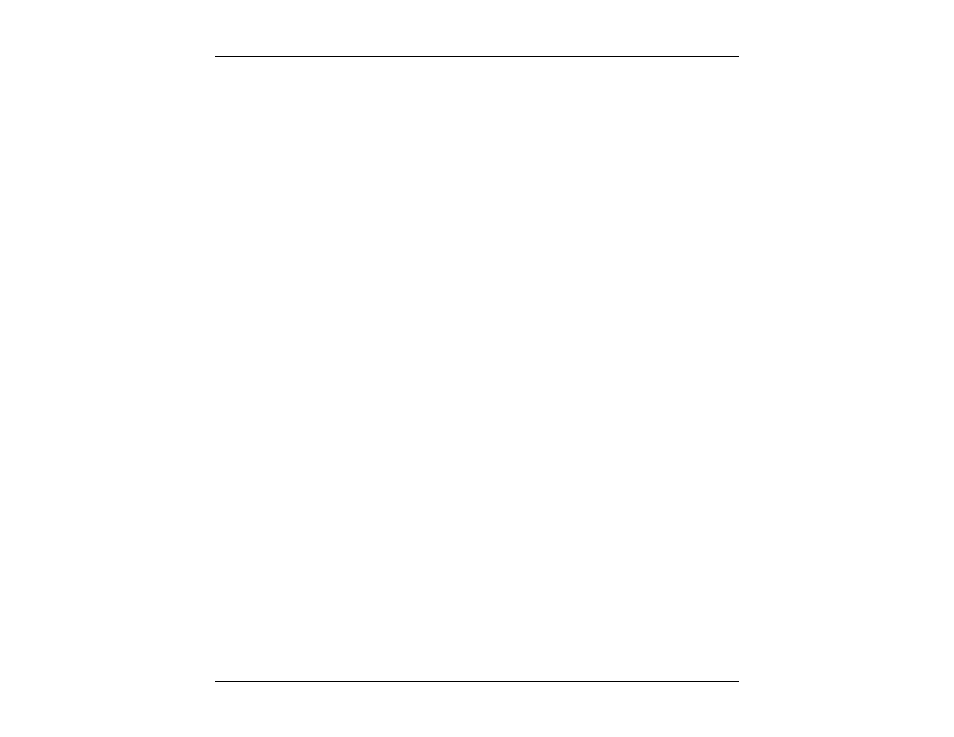
CableSHARK P3 User Guide
59
1. From the Main Menu, select CABLE TESTS (function button F1).
2. Choose LONGITUDINAL BALANCE from the pop-up menu.
3. Test Type is Long Bal Near End, and set Term Impedance as required.
4. Press the RUN / STOP button to start the Longitudinal Balance Test. When a test is completed, the
CableSHARK will display the longitudinal balance characteristics of the cable. The ANSI T1.413
standard states that the Longitudinal Balance must be greater than 40 dB for frequencies between 30
kHz and 1104 kHz for full-rate ADSL applications.
To repeat the test, press the RUN/STOP button. You can also change option settings if you wish by
pressing the function button associated with TEST SETUP.
7.7 Load Coil Detection Test
Note: This is an example of an End-to-End test however, single-ended testing is possible using the Single
Ended test type.
It used to be common practice to install loading coils on local loops to improve the flatness of the first 4 kHz
of bandwidth. While loading coils improve (flatten) the frequency response to 4 kHz they actually cause it to
roll off at an even faster rate above 4 kHz. Since all types of DSL (ISDN, HDSL, SDSL, ADSL, VDSL) use
frequencies well above the voice region, loading coils prohibit the use of DSL technology. Typically only
lines that are greater than 18,000 feet contain Load Coils. They are usually inserted at 4500-6000 ft intervals
along the line. The CableSHARK Load Coil Detection Test can detect if there are any load coils along the
line and inform the user to perform an auto or manual TDR test to locate the load coil(s). When running a
TDR test, a load coil on the line acts like an open circuit on the line. When running FR or DMT tests with a
line, the test results will show the severe roll off in frequencies from 4 kHz to some 100 kHz when loading
coils exist.
Setting up the Transmit (Tx) unit
To set one of the CableSHARK’s in TX mode, select the RESPOND. MODE from the MAIN MENU. This
mode is enabled to allow hands free operation so only one person is needed to do testing. This mode works
for all CableSHARK end-to-end tests. Press the function button associated with Main Menu to exit out of the
Remote Responder mode.
Setting up the Receive (Rx) unit
1. From the Main Menu, select CABLE TESTS (function button F1).
2. Choose LOAD COIL from the pop-up menu.
3. Modify the Test Type parameter to Load Coil RX.
4. Press the RUN / STOP button to start the Load Coil Detection Test. The Rx unit will calibrate itself first
and then try to synchronize with the Tx unit. Once both units are synchronized, the test will be carried
out. The whole process is automatic. When a test is completed, the CableSHARK will display the test
result.
