EXFO CableSHARK P3 VF/DSL Cable Qualifier User Manual
Page 150
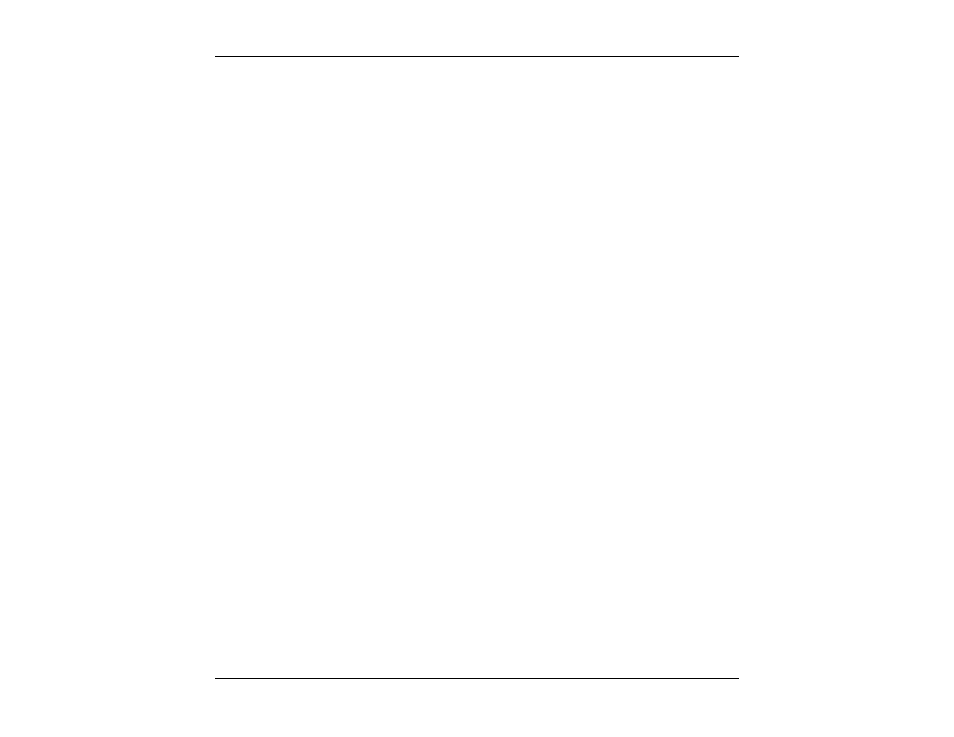
VF / DSL Cable Qualifier
138
TIP-RING, TIP-GND,
RING-GND
Pressing the function button (F1) associated with these selections allows the
user to test between (a) Tip and Ring, (b) Tip and Ground, and (c) Ring and
Ground. These manual selections are not available for AUTOTEST-14,
AUTOTEST-12, or CURRENT (I) tests.
UPLOAD RESULT
Pressing the function button corresponding to UPLOAD RESULT sends the
result that appears on the CableSHARK screen (current test or recalled test) to
a PC via a NULL modem cable. The remote control program Visi-SHARK can
be used to capture and analyze the results on a PC.
SAVE TO MEMORY
Selecting the function button corresponding to SAVE TO MEMORY invokes the
SAVE SESSION menu. From here, the test results can be saved to internal
non-volatile memory. See Section 5.3 for more information.
SAVE TO USB
Selecting the function button corresponding to SAVE TO USB invokes the
SAVE SESSION menu. From here, the test results can be saved to external
USB memory. See Section 5.3 for more information.
NEXT TEST
Selecting the function button corresponding to NEXT TEST allows the user to
select another type of test to run.
DMM TESTS
Pressing the function button associated with DMM TESTS activates the DMM
Tests Setup menu. Test parameters can be modified and the test can be run
once again from this screen.
MAIN MENU
Select MAIN MENU to return to the Main Menu.
