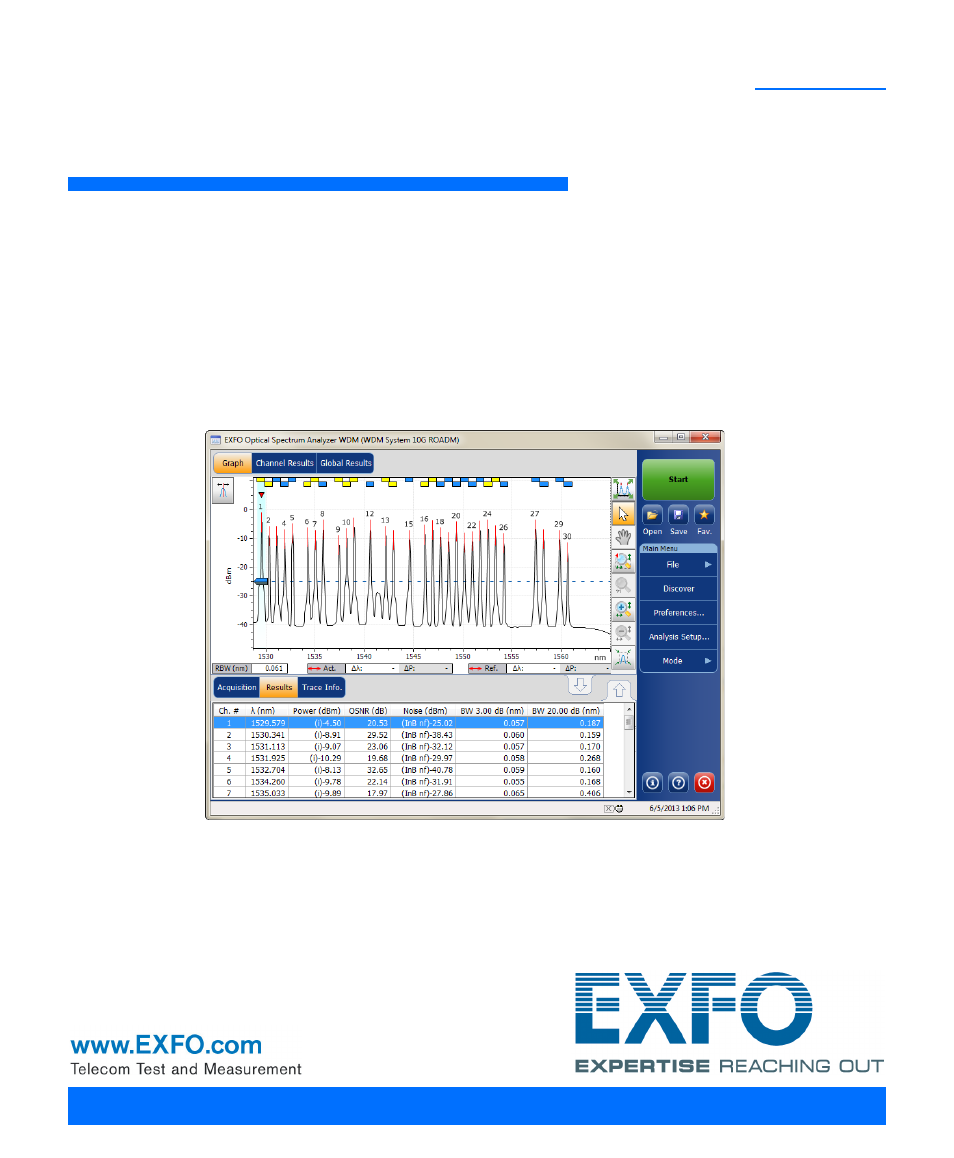EXFO FTB -5240S/5240BP Optical Spectrum Analyzer User Manual
Ftb-5240s/s-p/bp
Table of contents
Document Outline
- Certification Information
- 1 Introducing the FTB-5240S/S-P/BP Optical Spectrum Analyzer
- 2 Safety Information
- 3 Preparing Your OSA for a Test
- 4 Setting Up the Instrument in WDM Mode
- 5 Setting Up the Instrument in Drift Mode
- 6 Setting Up the Instrument in DFB Mode
- 7 Setting Up the Instrument in FP Mode
- 8 Setting Up the Instrument in Spectral Transmittance Mode
- 9 Setting Up the Instrument in EDFA Mode
- 10 Starting a Measurement
- 11 Managing Files and Test Configurations
- 12 Managing Results
- Managing WDM Test Results
- Managing Drift Test Results
- Managing DFB Test Results
- Managing FP Test Results
- Managing Spectral Transmittance Test Results
- Managing EDFA Test Results
- Adjusting the Display Size
- Viewing WDM Graph in Full-Screen Mode
- Using Zoom Controls
- Managing Markers
- Managing Trace Information
- Generating Reports
- 13 Maintenance
- 14 Troubleshooting
- 15 Warranty
- A Technical Specifications
- B SCPI Command Reference
- C Formulas Used with Your Optical Spectrum Analyzer
- Index