EXFO CableSHARK P3 VF/DSL Cable Qualifier User Manual
Page 182
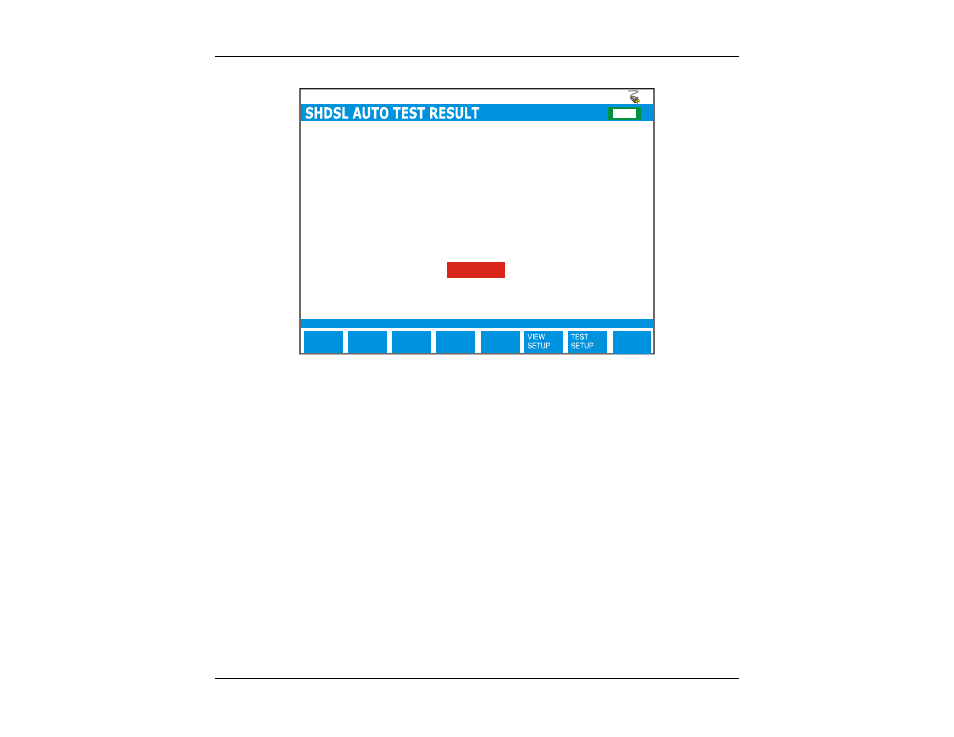
VF / DSL Cable Qualifier
170
MAIN
MENU
E
F
CHG
VIEW
DETAIL
SAVE /
UPLOAD
DMM:
Load Coil
Length
Longitudinal Balance
Balance at 1 Khz
Capacitive Imbalance
SHDSL Data Rate
Disturbed ID
Passed
3 found Failed
2999 f t
Skipped
N/A
Skipped
Undetermined
Failed
Cable length: 2999 ft. dBRL = 40.5+ Load coil or splitter detected
F
IGURE
8.11.4B
-
R
ESULTS OF THE
SHDSL
A
UTO
T
EST
-
FAIL
The functions buttons at the bottom of the screen are as follows:
VIEW DETAIL
Allows a user to view the results of each test making up a completed SHDSL Auto
test. The SHDSL Auto test will not do a Single-End SHDSL test if a Load Coil is
detected.
Pressing the SAVE / UPLOAD button shows a pop-up window where the user is allowed to upload results,
and save results to internal memory or to external USB memory.
UPLOAD
RESULT
Choosing UPLOAD RESULT from the SAVE / UPLOAD pop-up menu sends the result
that appears on the CableSHARK screen (current test or recalled test) to a PC via a
NULL modem cable. The remote control program Visi-SHARK can be used to capture
and analyze the results on a PC.
SAVE TO MEM
Choosing SAVE TO MEM from the SAVE / UPLOAD pop-up menu invokes the SAVE
SESSION menu. From here, the test results can be saved to internal non-volatile
memory. See Section 5.3 for more information.
SAVE TO USB
Choosing SAVE TO USB from the SAVE / UPLOAD pop-up menu invokes the SAVE
SESSION menu. From here, the test results can be saved to external USB memory.
See Section 5.3 for more information.
