EXFO CableSHARK P3 VF/DSL Cable Qualifier User Manual
Page 298
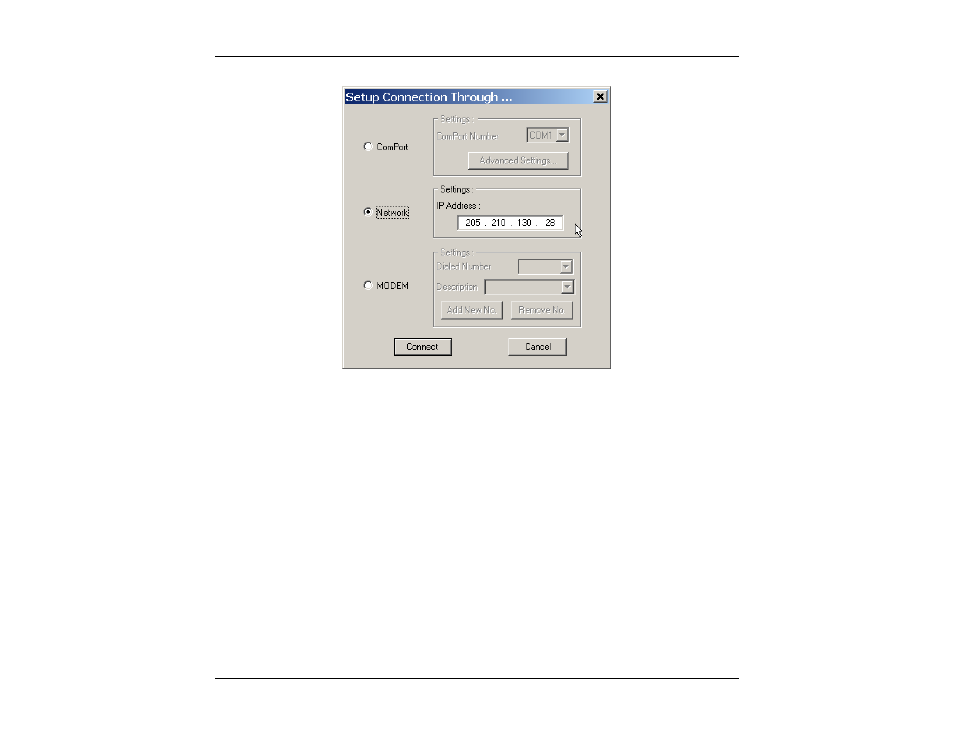
VF / DSL Cable Qualifier
286
F
IGURE
J.4
B
-
T
HE
S
ETUP
C
ONNECTION
T
HROUGH
….
D
IALOG
B
OX
The radio buttons to the left-hand side of the menu allow the user to select from Setup Connection through a
COM port, Ethernet port, or connection through a MODEM. These three functions are described below.
J.4.1 Setup Connection Via COM Ports
If you wish to connect via a COM port, click the radio button next to the label “COM PORT” on the left-hand
side of the “Setup Connection Through…” menu shown in the above figure.
On the Setup Connection Through… dialog box, there is a small field next to the label “Com Port Number”
where the desired COM port can be selected (see Figure J.4b). To select the COM port, click the button that
has a downward pointing arrow on it that is to the right of the small field and click on the desired COM port
number on the drop-down menu that is dislayed. If “Auto” is chosen, Visi-SHARK will check each COM port
in turn and attempt to connect to the first CableSHARK that it finds.
Next, click on the Advanced Settings button on the upper right of the dialog box. This will activate the Flow
Control dialog box as shown in the figure below.
