EXFO CableSHARK P3 VF/DSL Cable Qualifier User Manual
Page 168
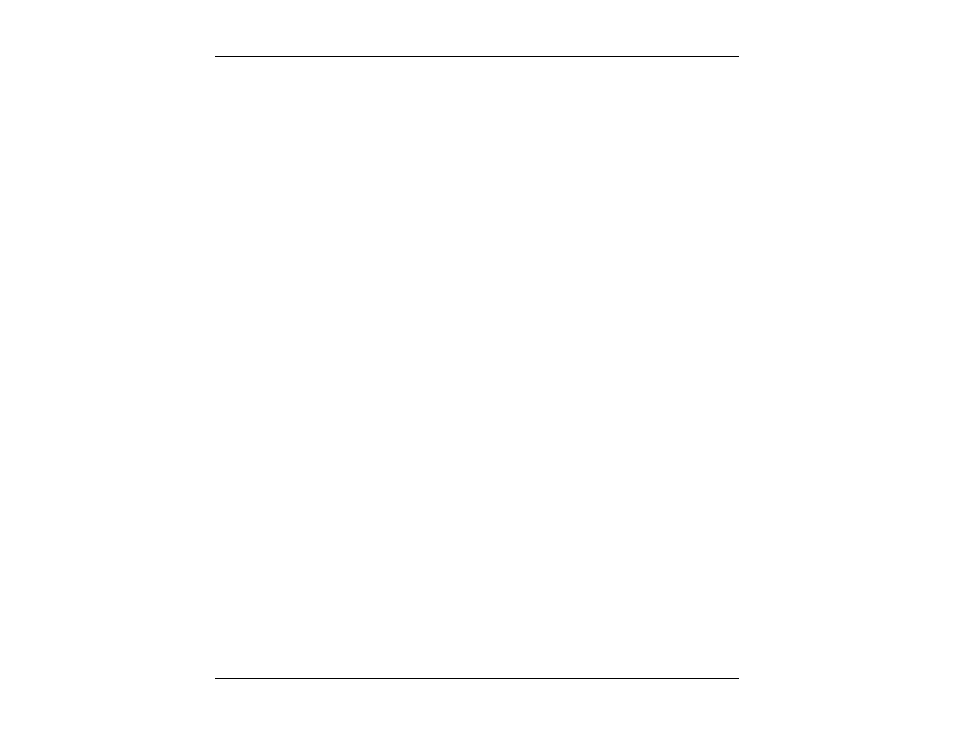
VF / DSL Cable Qualifier
156
8.11 Automatic Testing
The CableSHARK is capable of performing automatic testing for ADSL, SHDSL and Voice Frequency (VF)
pre-qualification, installation and maintenance. The CableSHARK’s ADSL AUTO, SHDSL AUTO and VF
AUTO tests feature a range of difference tests that compare measured results against stored threshold for
PASS / FAIL results to the user. The results are provided in both textual and graphical formats.
NOTE: The Automatic tests use the currently set parameters for the tests it runs. Please review the
setup for each test by going to that tests setup menu before continuing with the Auto-Test.
8.11.1 Auto Test Setup
From the Main Menu, pressing function button F3 (AUTO SETUP) to view / configure the pass / fail
thresholds against which the ADSL AUTO, ADSL2 AUTO, ADSL2+ AUTO, SHDSL AUTO and VF AUTO
tests are evaluated against. Each selection is self-explanatory.
8.11.1.1 ADSL Auto, ADSL2 Auto, ADSL2+ Auto Test Setup
Once entering the AUTO TEST SETUP screen, users can press F3 to access the ADSL AUTO TEST
SETUP screen, or F4 to access the ADSL2 AUTO TEST SETUP, or F5 to access the ADSL2+ AUTO TEST
SETUP. These setup screens allows you to configure specific PASS/FAIL criteria for the ADSL, ADSL2, or
ADSL2+ Auto Test respectively.
