EXFO CableSHARK P3 VF/DSL Cable Qualifier User Manual
Page 79
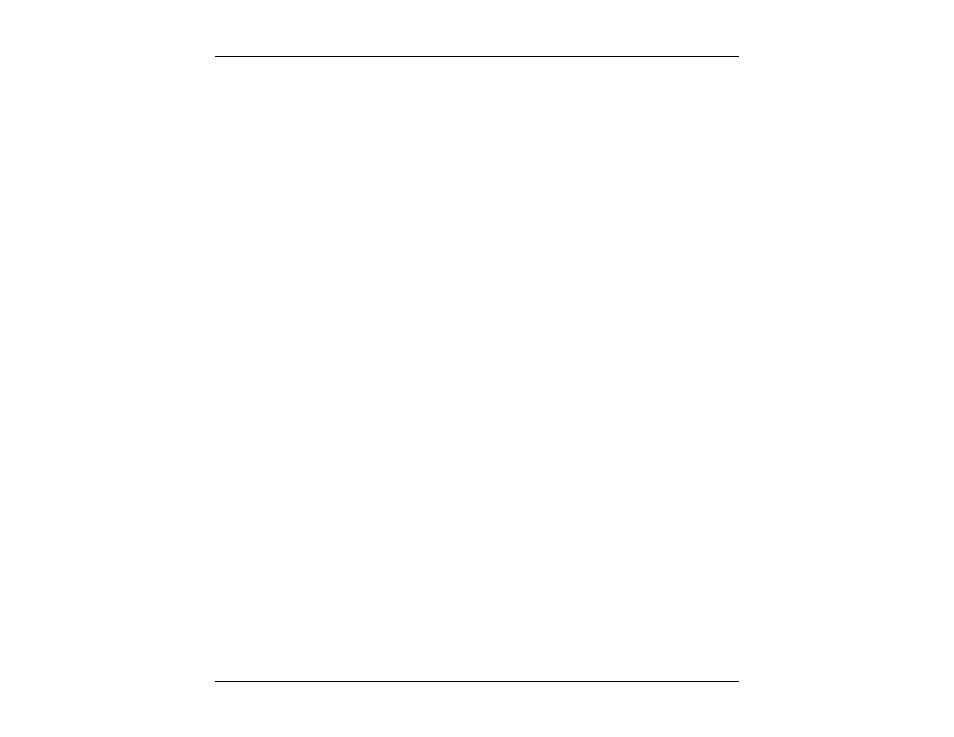
CableSHARK P3 User Guide
67
7.20 Ringer Detection
The CableSHARK Ringer Detection Test measures the Ringer Equivalency Number (REN) of a circuit. The
REN is impacted most by telephones and modems connected to the circuit. The Service Provider will only be
able to supply enough current to the user to support 5.0 REN. Most new residential telephones measure at
<1.0 REN.
1. From the Main Menu, select CABLE TESTS (function button F1).
2. Choose RINGER DETECTION from the pop-up menu.
3. Press the RUN / STOP button to start the test.
4. Results will provide a user with the number of REN’s for T-R, R-G, and T-G in addition to the
capacitance for each of these legs.
To repeat the test, press the RUN/STOP button.
7.21 VF Tests
The CableSHARK’s VF Tests perform voice frequency measurements on the circuit. The VF Tests include
TX/RX VF measurements, a RMS Noise measurement, and an Impulse Noise Measurement.
1. From the Main Menu, select CABLE TESTS (function button F1).
2. Choose VF TESTS from the pop-up menu.
3. Choose NOISE from the secondary pop-up menu
4. Press the RUN / STOP button to start the test.
5. Results will provide a user with the RMS noise of the circuit under test
To repeat the test, press the RUN/STOP button.
7.22 LoopMapper™ Tests
The CableSHARK’s LoopMapper Tests combines Frequency Domain Reflectometry (FDR) test and looks for
faults similar to the TDR. Results of the FDR, TDR, and DMM tests are graphically displayed and a plain text
readout will assist users in determining the distance to faults.
1. From the Main Menu, select CABLE TESTS (function button F1).
2. Choose Loop Mapper from the pop-up menu.
3. Press the RUN / STOP button to start the test.
4. Results will provide a user with a distance to the fault(s).
To repeat the test, press the RUN/STOP button.
