EXFO CableSHARK P3 VF/DSL Cable Qualifier User Manual
Page 164
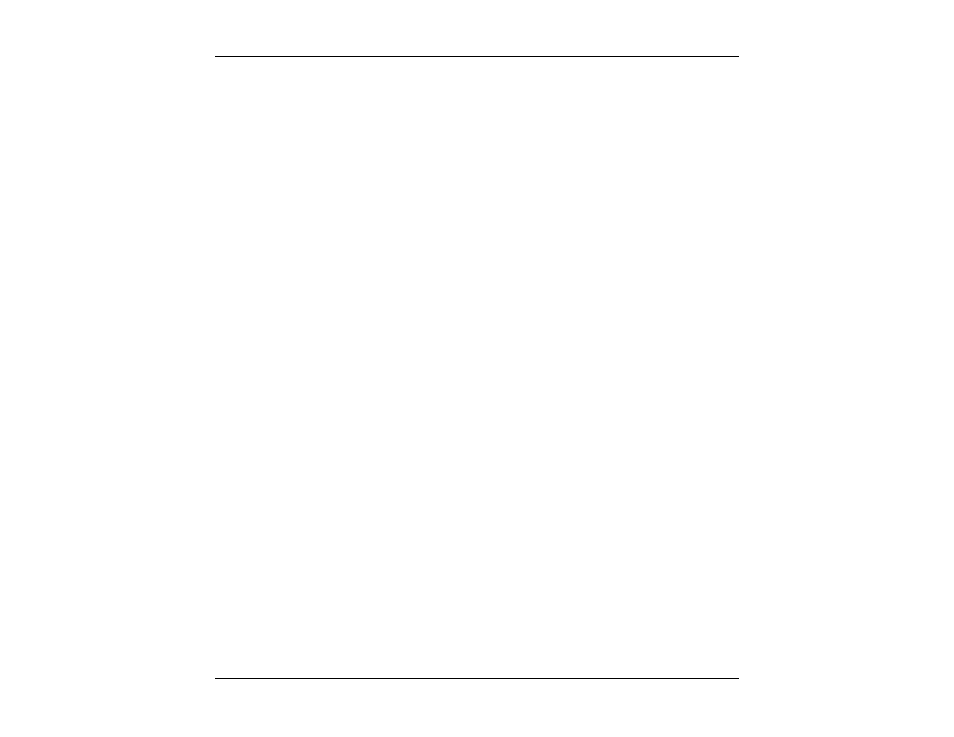
VF / DSL Cable Qualifier
152
SAVE TO
USB
Choosing SAVE TO USB from the SAVE / UPLOAD pop-up menu invokes the
SAVE SESSION menu. From here, the test results can be saved to external
USB memory. See Section 5.3 for more information.
The remainder of the buttons are as follows:
PREVIOUS MENU
The function button corresponding to PREVIOUS MENU takes the user to
the command selections listed previously. To exit this menu level, press the
function button associated with PREVIOUS MENU or TEST SETUP.
MAIN MENU
Select MAIN MENU to return to the Main Menu.
8.10.2.1 Testing Cables with the LoopMapper
Figure 8.10.2.1A shows an example of a LoopMapper test result on a 1000-ft cable with an open cable end.
The large pulse near 0 distance is reflection from the CableSHARK coupling with the head of the cable, the
reflected pulse near 1000 ft is the reflection coming from the open end of the cable. The cursor is currently
located at this point, please note the Angle= 0
° confirming the open cable end. At the bottom is the graphical
representation of the cable topology indicating the total length for that segment and the open circuit
condition, which is automatically determined by the CableSHARK . The user can choose to move the cursor
from where the CableSHARK has placed it.
