EXFO CableSHARK P3 VF/DSL Cable Qualifier User Manual
Page 102
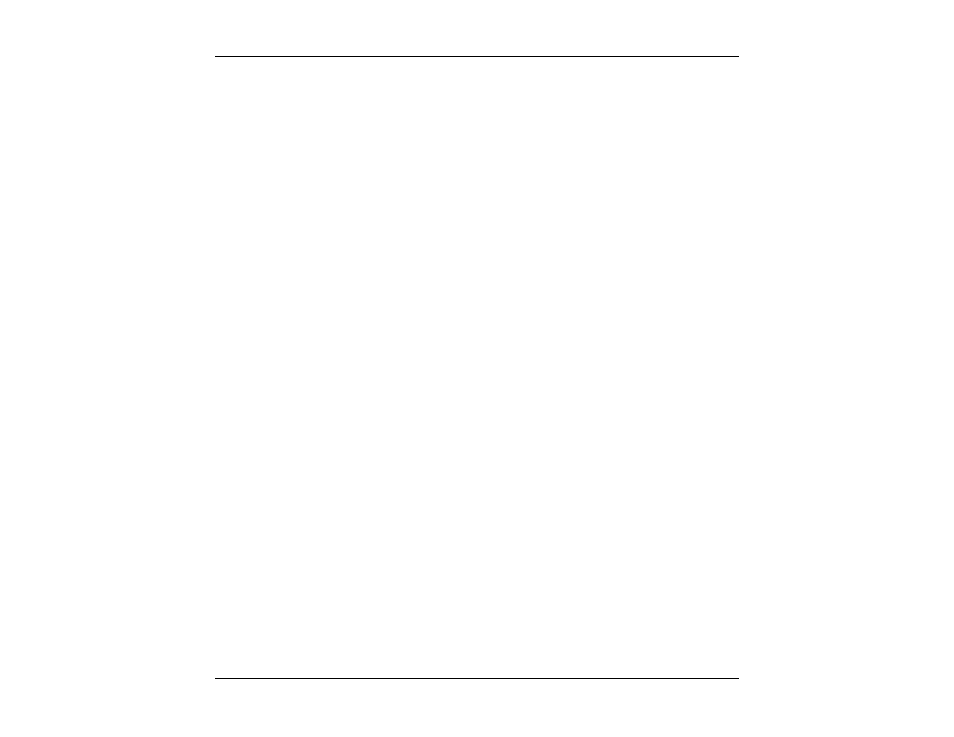
VF / DSL Cable Qualifier
90
The information about all the reflections found by the AUTO TDR test is shown on the status line in the
format of "Reflections at distance (dBRL +/-): ...", where distance will be in feet or meters or nanoseconds as
selected. dBRL stands for the reflection loss of the sent pulse at the reflection point in dB and the +/- sign
indicates the polarity of the reflection relative to the sent pulse.
Use the ZOOM IN / OUT VERT and ZOOM IN / OUT HORIZ to focus on specific points of interest on the
resultant TDR graph.
NOTE: For AUTO-BRIDGE TAP mode, results can be gather if the following criteria can be met:
1. the bridge tap location should be less than 1/3 of the total cable length
2. the bridge tap length should be less than ¼ of the total cable length and more than 1/10 of
the length to the bridge tap location
8.2.4 TDR Application Hints
8.2.4.1 Blind Spots
When the TDR test is sending the test pulse, reflections that may occur during the time interval or period of
the outgoing test pulse may be obscured from the user. The interval of time that this effect occurs in is
known as the blind spot. If a fault is suspected within the blind spot range of the cable under test, it is
advisable to add a length of cable between the CableSHARK and the cable being tested. Any faults that
may have been hidden in the blind spot may now be visible. Be sure to subtract the extra length from the
result that the CableSHARK provides or you will be digging for a fault in the wrong spot! Make sure the extra
length of wire does not influence the test by ensuring the extra wire is twisted (i.e. CAT3 or higher) and
shielded. Another alternative is to vary the pulse width – smaller pulse widths will reduce or eliminate the
blind spot but at the expense of distance (see Pulse Width section below).
8.2.4.2 Pulse Width
The wider the pulse width, the larger the energy. The larger the energy, the further the pulse can travel along
the cable and the longer the cable length that can be tested. Normally, if the cable length is unknown or
there may be some impairments to be found in the near distance of the cable, one should always start from
the shorter pulse width. If no cable end or no large impairment can be found, one can then move to the next
wider pulse width. For example, start with pulse width of 200ns and look for any impairments up to 2500ft
(760m), then change the pulse width to 400ns and look for any impairments up to 3500ft (1060m), then
