EXFO CableSHARK P3 VF/DSL Cable Qualifier User Manual
Page 69
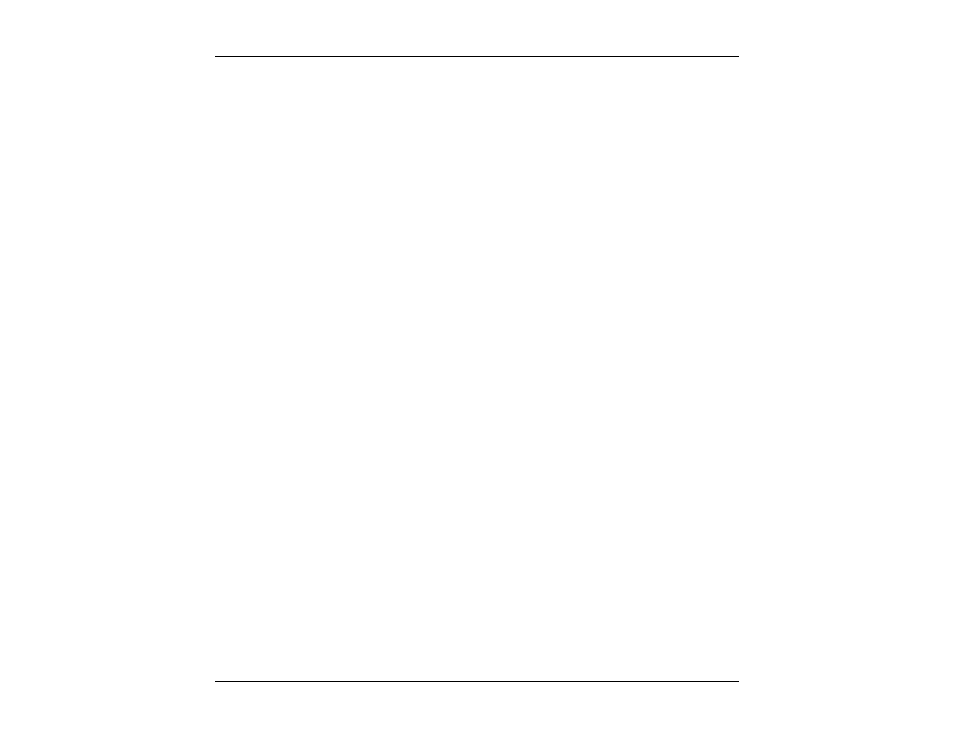
CableSHARK P3 User Guide
57
7.4.1 Single-Ended DMT Test (Optional)
Note: This is a Single-Ended test
The Single-Ended DMT Test is a predictive test where the results display are extrapolated from measured
results obtain before graphing.
1. From the Main Menu, select CABLE TESTS (function button F1).
2. Choose DMT Test from the pop-up menu. Press the RUN/STOP key.
3. For Test Type, select ADSL FROM CUSTOMER (was ADSL CPE) and an ADSL Evaluation of ANSI
FULL RATE/POTS.
4. Press the RUN / STOP button to start the Single-End test. When the test is completed, the user can
move the cursor to get all the information numerically and graphically. If the test failed, a warning label
will be displayed indicating that a loop fault exists and the user should you the end-to-end DMT test.
To repeat the test, press the RUN/STOP button. You can also change option settings if you wish by
pressing the function button associated with TEST SETUP.
7.4.2 End-to-End DMT Test
Note: This is an End-to-End test
Setting up the Transmit (Tx) unit
To set one of the CableSHARK’s in TX mode, select the RESPOND. MODE from the MAIN MENU. This
mode is enabled to allow hands free operation so only one person is needed to do testing. This mode works
for all CableSHARK end-to-end tests. Press the function button associated with Main Menu to exit out of the
Remote Responder mode.
Setting up the Receive (Rx) unit
1. From the Main Menu, select CABLE TESTS (function button F1).
2. Choose DMT Test from the pop-up menu.
3. Set Test Type to ADSL End to End
4. The Rx Test Resolution option can be set to Coarse or Fine. Choose Coarse for this Quick Test. The
Coarse test is a quick test that looks at the signal level of many DMT tones and extrapolates this
information to cover the rest of the tones. It is designed to give the user an overview of what throughput
can be expected on the circuit under test. The Fine test looks at the signal level of every DMT tone to
give the user the exact details.
4. The ADSL Evaluation option allows the user to choose from DMT tests for ANSI FULL
RATE/POTS, G.LITE/POTS, ITU-T AnnexB/ISDN, ETSI FULL RATE/ISDN, ETSI FULL RATE/POTS,
and ITU-T AnnexA/POTS.
5. Press the RUN / STOP button to start the DMT Test.
