EXFO CableSHARK P3 VF/DSL Cable Qualifier User Manual
Page 108
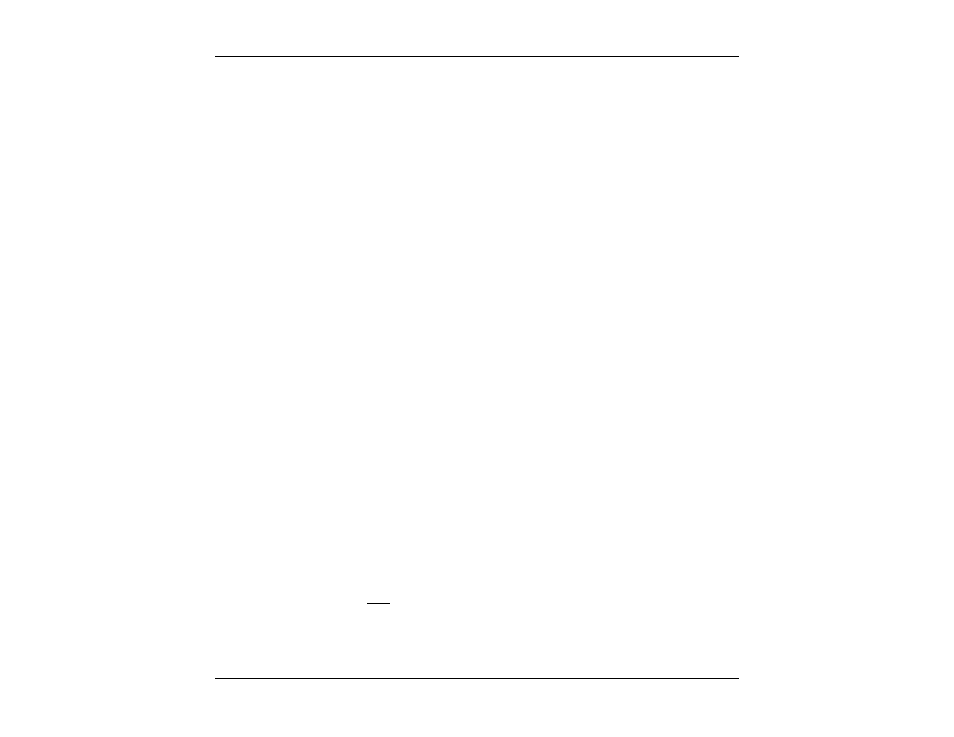
VF / DSL Cable Qualifier
96
If the TEST TYPE is set to SINGLE END, the following additional parameters appear.
MAX.
CAP.
IMBALANCE
(%):
Allows the user to specify the maximum capacitive length imbalance between T-G
and R-G. The default setting is 10%. Setting of Imbalance can be from 0.1% to 100%
where 100% is the worst case scenario. If the imbalance is greater than the user
defined setting the CableSHARK will not complete the test and will report
“Measurement not possible. Tip and Ring wires are substantially different
lengths.”
F1 LENGTH:
Optional Feature: The CableSHARK is capable of bridging into the middle of a
circuit (intrusive) to measure from remote to CPE and ignore the cable from remote
to CO (called F1 circuit). This setting affects more measurements such as
Frequency Response, TDR, and DMT test. The F1 length is assumed to be longer
than the distance between the Remote Cabinet and the Customer.
Setting to 0 deactivates the function.
CABLE
TYPE:
The CABLE TYPE setting is used to select the appropriate cable type or more
appropriately the appropriate diameter. It is best however to ensure the correct VOP
for the cable as all cables are manufactured differently. The available options for
Imperial Measurement Units are 19, 22, 24, and 26 AWG. For METRIC Measurement
Units, the options are 0.4 mm PE, 0.5 mm PE, 0.6 mm PE , and 0.8 mm PE. Note:
AWG = American Wire Gauge.
The AUTO selection is based on an optimized algorithm whereby the user does not
need to know the cable gauge. It takes into account Resistance per unit length,
Capacitance per unit length and Attenuation per unit length, in addition to POTS
splitters.
VOP:
Velocity of Propagation sets at what velocity the pulse travels along the wire. It is
entered as a ratio of the speed of light. The two tables near the end of this section
provide more information about VOP. A correct VOP will ensure accuracy in the test
results. An incorrect VOP can mean a result that indicates the loop is too long or too
short.
V
OP
(m/
μS):
Rather than specify the ratio of the speed of light for pulses traveling along a length
of wire, users can specify the speed in meters per microsecond. Changes made to
VOP (m/
μS) will automatically be reflected in the VOP setting and vice versa.
(Range is from 120 to 299 m/
μS)
If the AUTO CABLE TYPE is NOT selected, the following settings are available. These are necessary to
provide the user with the most accurate results.
