EXFO CableSHARK P3 VF/DSL Cable Qualifier User Manual
Page 158
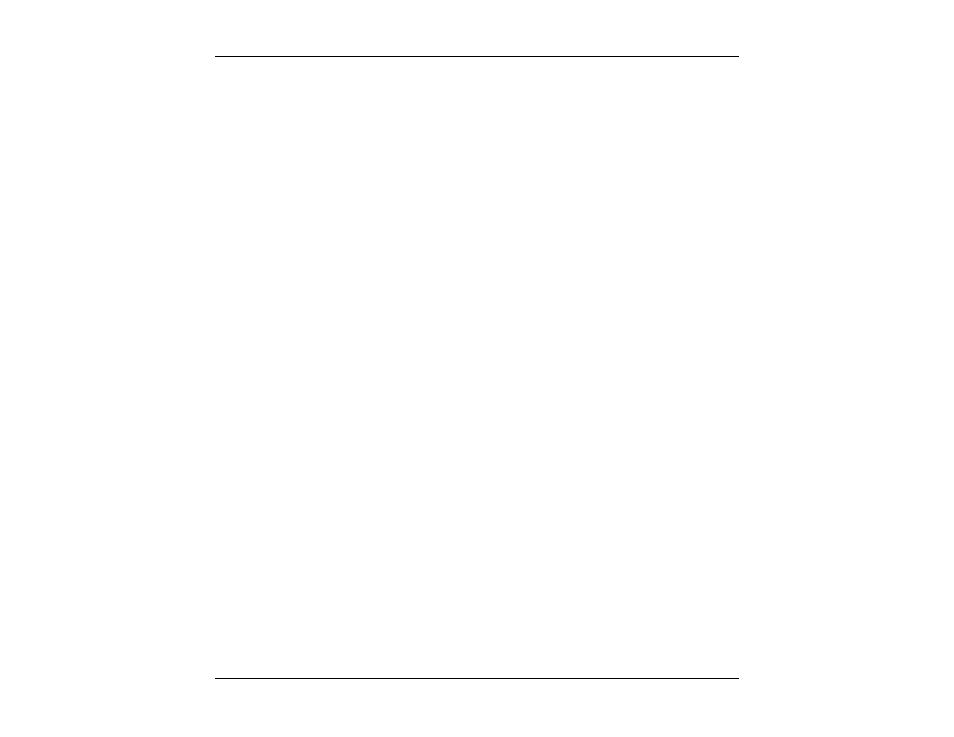
VF / DSL Cable Qualifier
146
F
IGURE
8.9.2A
-
R
ESULTS OF THE
I
SOLATION TEST
Results showing >100 Mohm indicates that there is no chance of isolation break down at the present time.
Values less than 25 Mohm means that the circuit may be unstable and therefore potentially unsuitable for
xDSL.
At the completion of a test, the Function button command selection at the bottom of the ISOLATION TEST
SETUP screen consists of a minimum of five options available to the operator. The following are brief
descriptions of each of the Function button options:
TIP-RING, TIP-
GND, RING-
GND
These will only be displayed to the user when the test stops. This selection allows the
user to test the next leg of the circuit without exiting out to the Isolation Test Setup
Menu.
UPLOAD
RESULT
Choosing UPLOAD RESULT from the SAVE / UPLOAD pop-up menu sends the result
that appears on the CableSHARK screen (current test or recalled test) to a PC via a
NULL modem cable. The remote control program Visi-SHARK can be used to capture
and analyze the results on a PC.
SAVE TO MEM
Choosing SAVE TO MEM from the SAVE / UPLOAD pop-up menu invokes the SAVE
SESSION menu. From here, the test results can be saved to internal non-volatile
memory. See Section 5.3 for more information.
SAVE TO USB
Choosing SAVE TO USB from the SAVE / UPLOAD pop-up menu invokes the SAVE
SESSION menu. From here, the test results can be saved to external USB memory.
See Section 5.3 for more information.
TEST SETUP
Pressing the function button associated with TEST SETUP activates the 4 Wire
Crosstalk Test Setup menu. Test parameters can be modified and the test can be run
once again from this screen.
MAIN MENU
Select MAIN MENU to return to the Main Menu.
