EXFO CableSHARK P3 VF/DSL Cable Qualifier User Manual
Page 137
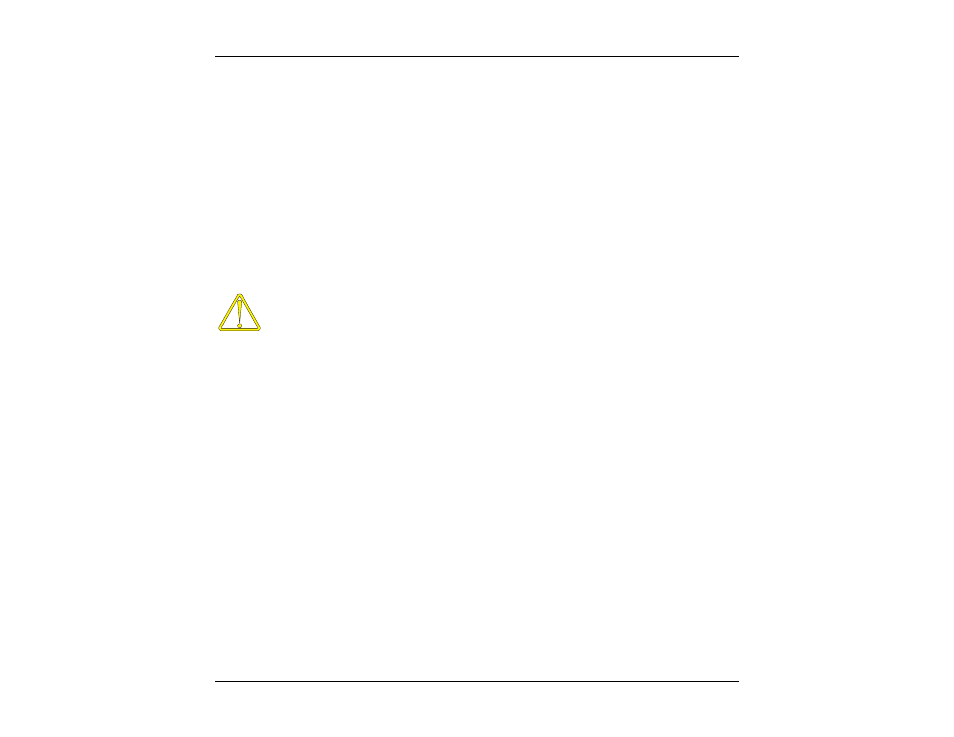
CableSHARK P3 User Guide
125
TEST TYPE:
Select from either LOAD COIL RX (receiver mode) or LOAD COIL SINGLE END.
LOAD COIL SINGLE END will plot a results graph up to 10 kHz. If a load coil(s) is
found, they will be represented graphically. LOAD COIL RX is an end-to-end test.
Another CableSHARK will need to be set to Remote Responder mode.
8.6.2 Running a Load Coil Detection Test
Use caution when connecting the test set, as telephone cables may have dangerous A.C. or D.C.
voltages on them.
Press the function button corresponding to the RUN / STOP button on the front of the
CableSHARK to initiate the test. The CableSHARK will first perform a calibration and then attempt to
synchronize with the other CableSHARK running in Remote Responder mode (assuming LOAD COIL RX
was selected). Please note that the CableSHARK that is set to Remote Responder mode should be started
first. Figure 8.6.2A shows an example of the results obtained from a Load Coil Detection Test. The
CableSHARK that is set to LOAD COIL SINGLE END will display the results of the test graphically.
