EXFO CableSHARK P3 VF/DSL Cable Qualifier User Manual
Page 53
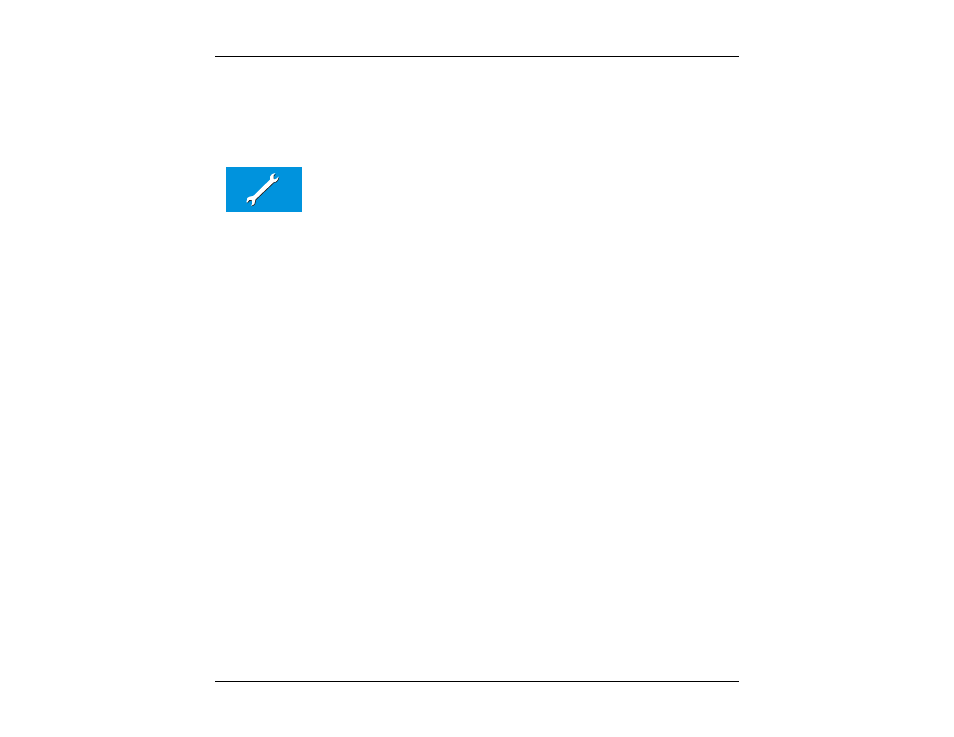
CableSHARK P3 User Guide
41
RECALL RESULTS
The function button associated with RECALL RESULTS invokes the RECALL
SETUP screen, allowing users to recall saved results found in non-volatile RAM or
on a PC Memory card.
Selecting the function button displaying a wrench calls up the SYSTEM SETUP
menu and it allows the user to set global system parameters such as Date, Time,
Communication Parameters (baud rate, data rate, parity, modem initialization
string)
and Keyboard Backlight options. There is also a Yes/No selection for the
Keyboard Beeper
.
The CableSHARK has been designed to be an easy to use piece of telecommunications test equipment.
However, the safety of the user is paramount. As such, the CableSHARK continuously monitors the circuit it
is connected to for dangerous levels of voltage and current that may be on the line. If a voltage of 20 V or
greater is detected, the CableSHARK will display a warning message to the user indicating the line has
potentially hazardous levels of voltage / current on the line and extreme care must be taken when operating
in such an environment. The user can still run a test in this regard.
From time to time, other Function keys will appear depending upon the test that has been selected.
However, some of these Functions are the same, regardless of any specific test. These Functions are
described here.
EDIT/SELECT
There are two functions provided by the EDIT/SELECT button. Depending upon
the highlighted parameter, the EDIT/SELECT button may show a pop-up window
where a user can select from a variety of preset parameters specific to the test (i.e.
Baud Rate can be set to 300, 1200, 2400, etc).
Another test may allow the user to enter alphanumeric data into a highlighted field
by using the Alphanumeric Keypad to enter the desired value. To enter letters, for
example the letter ‘C’, press the ‘2’ button 4 times (2,A,B,C) rapidly. Existing
value(s) can be changed by moving the cursor to the position of the value to be
changed using the Cursor Pad, pressing DELETE to erase the old value, pressing
INSERT
to make a space for the new value and then entering the new value with
the Alphanumeric Keypad. CLEAR LINE is a convenient way to erase an entire
value.
Press ENTER when the value is correctly selected / entered to save any changes.
More parameters can be changed at this point, or press MAIN MENU to return to
the Main Menu.
SELECT
PREVIOUS
For parameters that are preset in the CableSHARK (i.e. Baud Rate), the user can
press the function key related to SELECT PREVIOUS to step backwards through
the available options for a specific highlighted parameter. Press ENTER when the
