EXFO CableSHARK P3 VF/DSL Cable Qualifier User Manual
Page 189
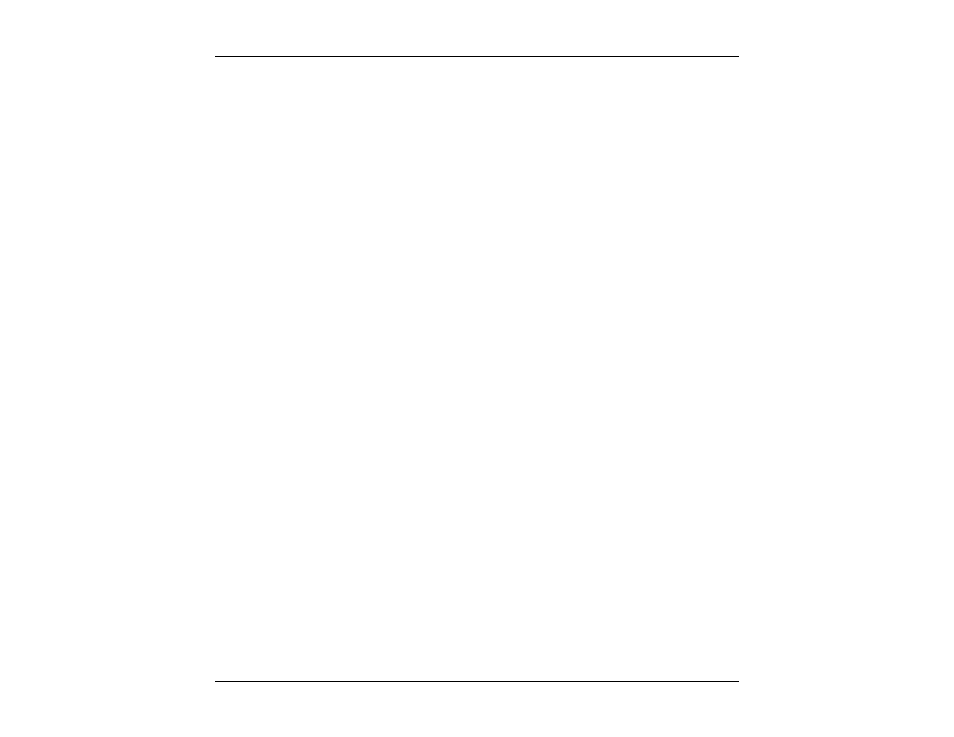
CableSHARK P3 User Guide
177
SAVE TO USB
Choosing SAVE TO USB from the SAVE / UPLOAD pop-up menu invokes
the SAVE SESSION menu. From here, the test results can be saved to
external USB memory. See Section 5.3 for more information.
The remainder of the buttons are as follows:
ZOOM IN VERT /
ZOOM OUT VERT
Use these function buttons to zoom in and out based on the vertical level
scale. Please note after the completion of a test, the ZOOM OUT VERT option
will be disable as it is impossible to ZOOM OUT. Press the ZOOM IN VERT
button once or multiple times and the ZOOM OUT VERT button will appear.
Likewise, when the maximum zoom level is achieved, the ZOOM IN VERT
button will disappear.
ZOOM IN HORIZ /
ZOOM OUT HORIZ
Use these function buttons to zoom in and out based on the horizontal graph
scale. Please note after the completion of a test, the ZOOM OUT HORIZ
option will be disable as it is impossible to ZOOM OUT. Press the ZOOM IN
HORIZ button once or multiple times and the ZOOM OUT HORIZ button will
appear. Likewise, when the maximum zoom level is achieved, the ZOOM IN
HORIZ button will disappear.
TEST SETUP
Pressing the function button associated with TEST SETUP activates the
Spectral Detective Test Setup menu. Test parameters can be modified and
the test can be run once again from this screen.
MAIN MENU
Select MAIN MENU to return to the Main Menu.
The Spectral Detective test can be run continuously or in PEAK mode where PEAK mode redraws a new
point if this point is greater in level than the previous. The PEAK mode is ideal for long term analysis of a
circuit to help identify transients or intermittent crosstalk / noise.
NOTE: Press the FREEZE button to stop the continuous Spectral Detective TEST.
