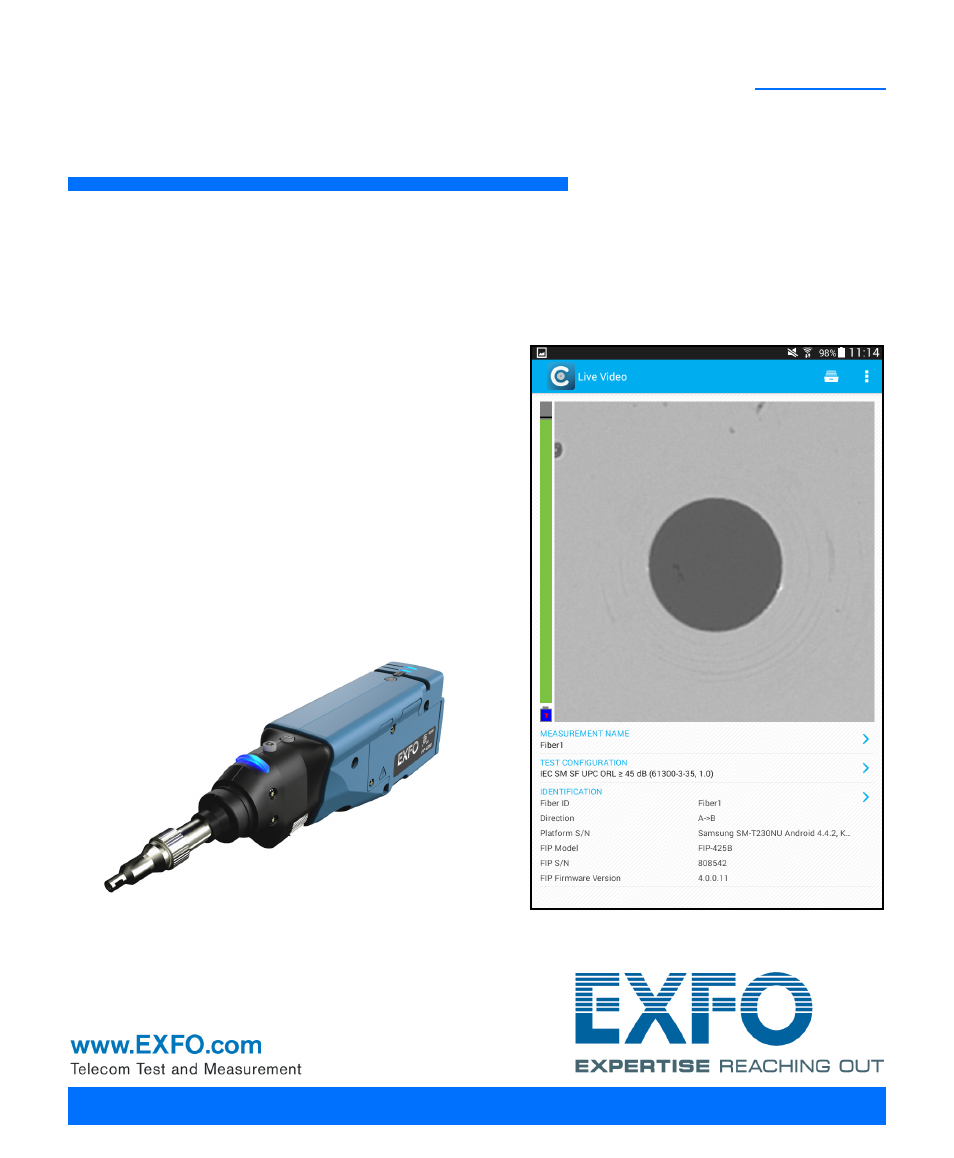EXFO FIP-425B/435B Fiber Inspection Probe and ConnectorMax2 Mobile User Manual
Fip-400b
Table of contents
Document Outline
- Certification Information
- 1 Introducing the FIP-400B Fiber Inspection Probe and ConnectorMax2 Mobile
- 2 Safety Information
- 3 Setting up Your Fiber Inspection Probe and ConnectorMax2 Mobile
- Preparing to Use the Mobile Application
- Connecting or Disconnecting the Wireless Probe
- Changing the Fiber Inspection Probe Tip
- Setting up Autonaming
- Setting up Identification
- Setting up the Increment
- Setting Up Auto Capture
- Selecting Test Configurations
- Modifying the File Format
- Selecting the Sharing Application
- Sharing Data When No Connection Is Available
- Restoring to Default Settings
- 4 Inspecting Fiber Ends
- 5 Maintenance
- 6 Troubleshooting
- 7 Warranty
- A Technical Specifications
- B Fiber Inspection Probe Tip Compatibility Chart
- Index