EXFO CableSHARK P3 VF/DSL Cable Qualifier User Manual
Page 142
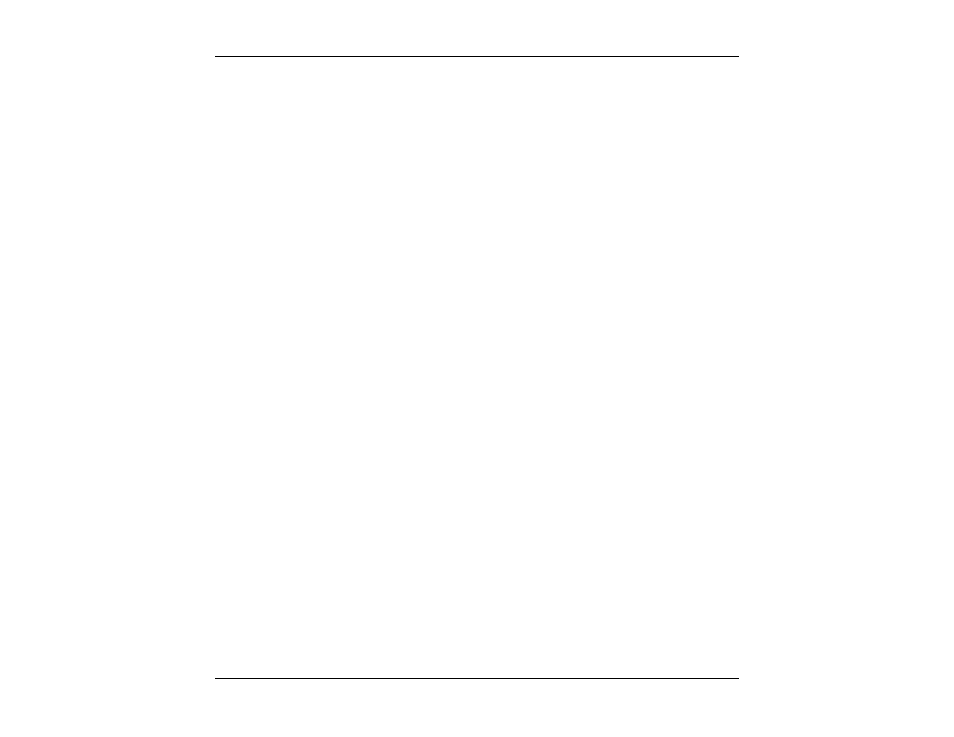
VF / DSL Cable Qualifier
130
8.7 Digital Multimeter (DMM) Test
The CableSHARK’s Digital Multimeter Test or DMM Test can detect AC/DC voltages & current and measure
resistance and capacitance on a circuit. Using this test allows technicians to identify whether a line is live
(voice line) or not in use (no voltage or current). The Resistance and Capacitance measurements will also
provide the user with an estimated loop length after the completion of this test.
NOTE: If Measurement Standards under System Setup is set to ANSI, then the CableSHARK’s
RESISTANCE Measurement will be titled SHORTS METER and the CAPACITANCE Measurement will
be titled OPENS METER.
8.7.1 Setting up a DMM Test
From the Main Menu, pressing function button F1 (CABLE TESTS) will bring the user to the CABLE TESTS
pop-up menu. Choose DIGITAL MULTIMETER to invoke the DMM TEST SETUP screen. The sections that
follow will explain the operation as each of the control keys is pressed and their respective screens appear.
Figure 8.7.1A below shows the DMM Test Setup Menu when the EDIT/SELECT button is pressed.
The DMM circuits will be calibrated each time the CableSHARK is powered on and the user enters the DMM
Test Setup for the first time. Calibration of the DMM internal circuitry will take less than 1 minute to complete.
NOTE: For best results, use grounded connector cables when performing any DMM tests.
Performing Tip to Ground or Ring to Ground measurements may give incorrect results if an
ungrounded cable is not used.
