EXFO CableSHARK P3 VF/DSL Cable Qualifier User Manual
Page 187
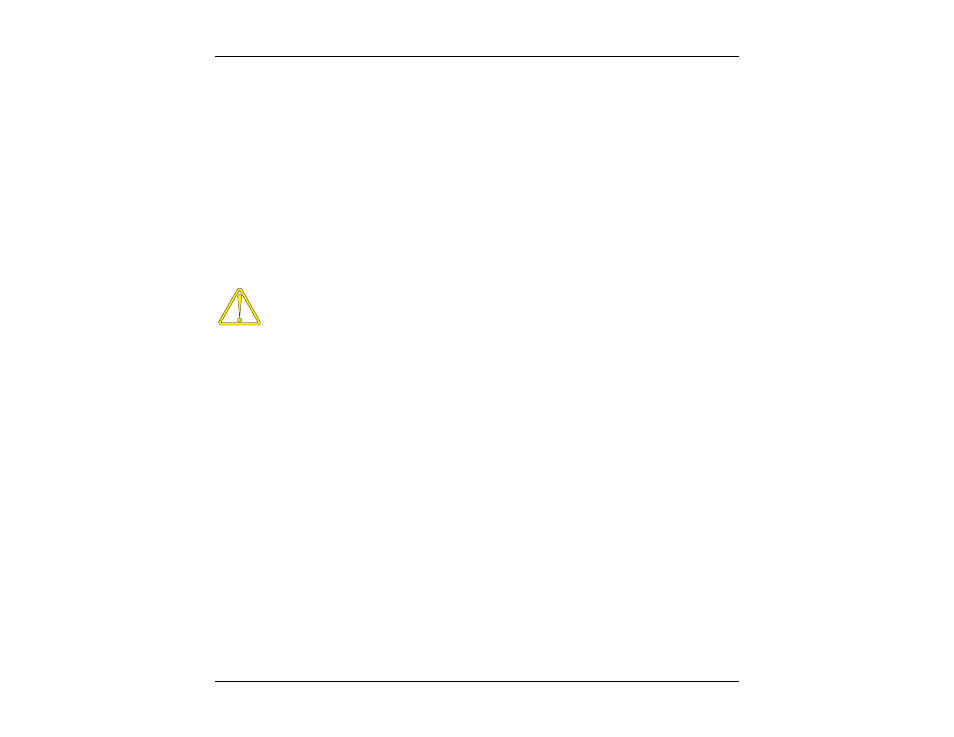
CableSHARK P3 User Guide
175
NOISE FILTER:
The options are ISDN E Filter, HSDL F Filter, ADSL G Filter and NONE. NONE is
the most ideal selection since it gives the user an unbiased analysis of the results.
If the E, F, or G filters are enabled, the Disturber Identification is turned off as the
analysis of the available bandwidth is limited. To determine of a circuit has a
specific technology riding over it, ensure that the NOISE FILTER is set to NONE.
NOTE: The NOISE FILTER setting is not available for TEST TYPE equal to
SPECTRAL DETECTIVE 6.0 MHz.
9.1 Running a Spectral Detective Test
Use caution when connecting the test set, as telephone cables may have dangerous A.C. or D.C.
voltages on them.
NOTE: Before connecting the CableSHARK to the live line, ensure that the unit is in the Spectral
Detective Mode before proceeding!! Once in the Spectral Detective Mode is when the 15 kohm
bridging impedance is activated.
Press the RUN / STOP button on the front of the CableSHARK to initiate the continuous Spectral Detective
test. Figure 9.1A shows an example of the results obtained from a Spectral Detective Test.
