Allied Telesis AT-S62 User Manual
Page 73
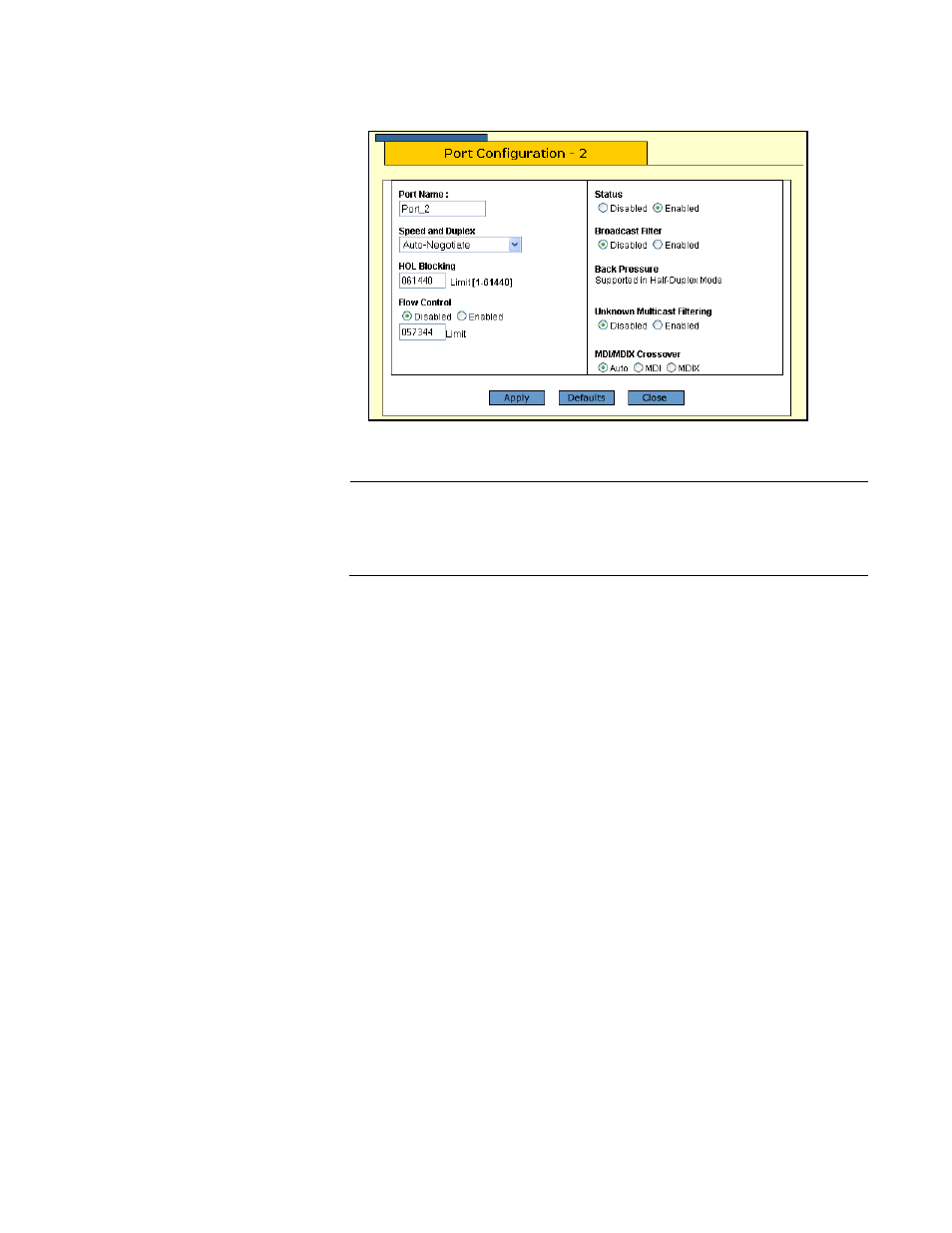
AT-S62 Management Software Web Browser Interface User’s Guide
Section I: Basic Operations
73
Figure 16. Port Configuration Page
Note
The Port Configuration page in the figure above is for a 10/100 Mbps
twisted pair port. The page for a fiber optic port will contain a subset
of the parameters.
If you are configuring multiple ports and the ports have different
settings, the Port Configuration menu displays the settings of the
lowest numbered port. After you have configured the settings of the
port, all of its settings are copied to the other selected ports.
The Defaults button returns the port settings to the default values,
which are listed in Appendix A in the AT-S62 Management Software
Menus Interface User’s Guide.
6. Adjust the port parameters as needed.
The parameters are described below.
Port Name
This selection assigns a name to a port. The name can be from one to
fifteen alphanumeric characters. Spaces are allowed, but you should
not use special characters, such as asterisks or exclamation points.
(You cannot assign a name when you are configuring more than one
port.)
Speed and Duplex
This selection configures the speed and duplex mode of a port. For a
twisted pair port, you can select Auto-Negotiation or you can set its
speed and duplex mode manually. For a fiber optic port, you can set
the duplex mode.
