Creating a syslog server definition, Figure 32: creating event log output window – Allied Telesis AT-S62 User Manual
Page 130
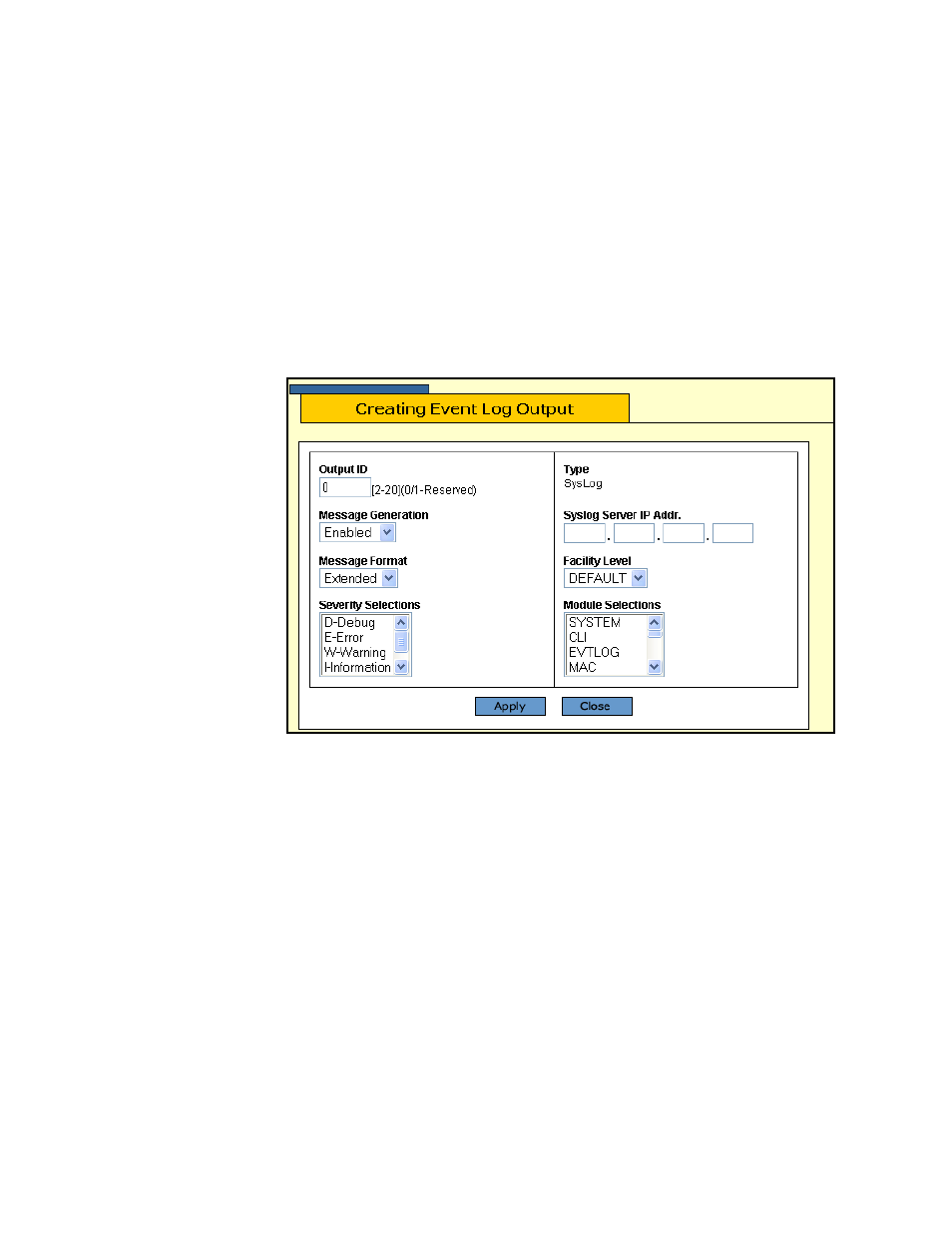
Chapter 11: Event Log and Syslog Servers
130
Section II: Advanced Operations
Creating a Syslog
Server Definition
To create a syslog server definition, perform the following procedure:
1. From the Home Page, click Configuration.
2. Select the System menu selection.
3. Select the Event Log tab.
The Event Log tab is shown in Figure 29 on page 123.
4. In the Current Log Outputs section of the tab, click Create.
The Creating Event Log Output Window is shown in Figure 32.
Figure 32. Creating Event Log Output Window
5. Configure the parameters as needed. The parameters are defined
here:
Output ID
The ID number for the syslog server definition. The definition will be
identified in the Configure Log Outputs menu by this number. The
range is 2 to 20. The default is the next available number. You cannot
use a number that is already assigned.
Message Generation
This enables and disables the syslog server definition. If set to
disabled, which is the default, the switch does not send events to the
syslog server. When enabled, the switch sends events. The default is
disabled.
