Configuring cos, Figure 49: cos tab – Allied Telesis AT-S62 User Manual
Page 176
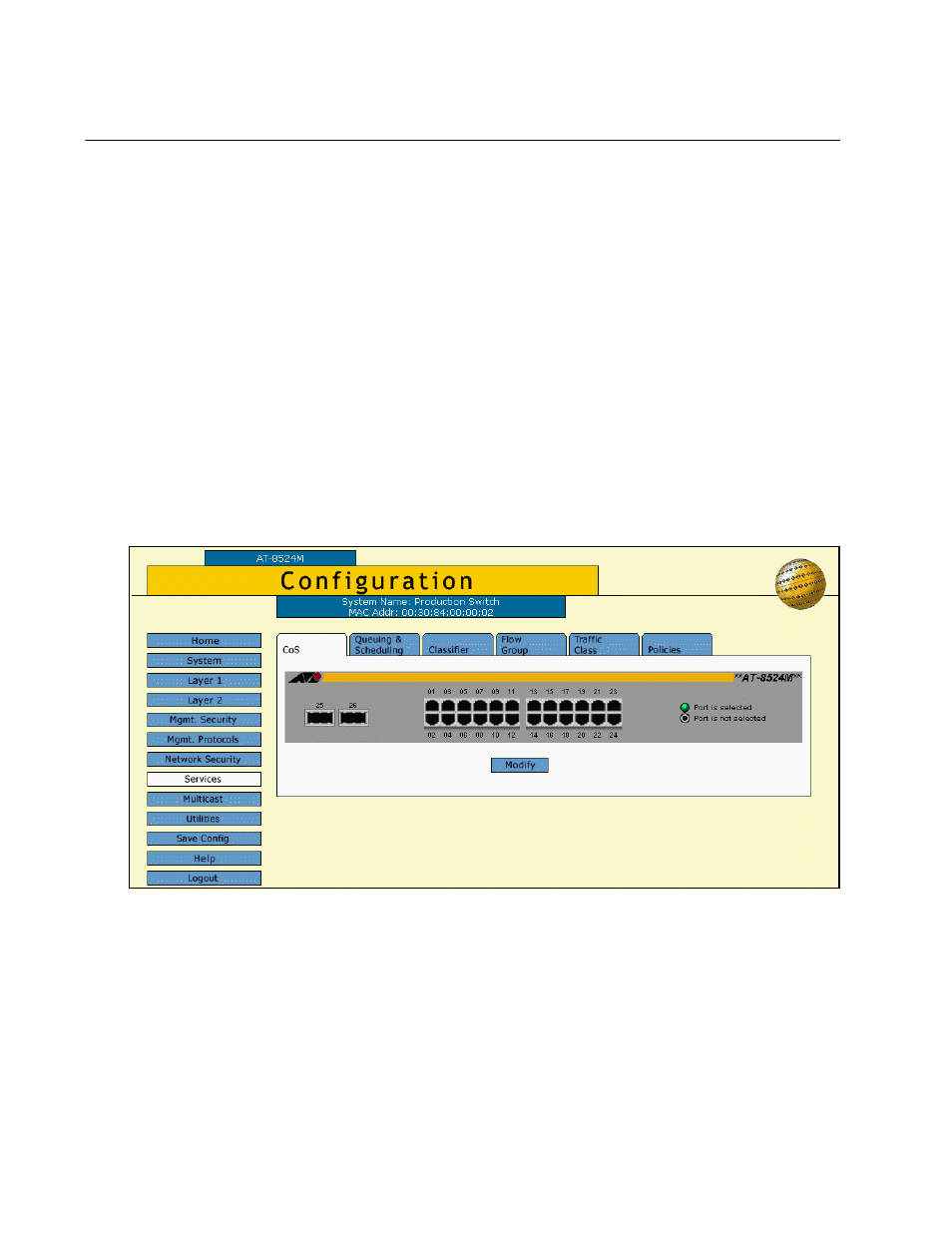
Chapter 15: Class of Service
176
Section II: Advanced Operations
Configuring CoS
This procedure sets the Class of Service priority level for ingress untagged
packets on a port. The priority level dictates which priority queue the
packets are stored in on the egress port. In the default settings, ingress
untagged packets on a port are assigned a priority level of 0 and are
stored in egress queue Q1 on the egress port. This procedure also
overrides the priority level in tagged ingress packets. To adjust the
mappings of priority levels to egress queues, refer to “Mapping CoS
Priorities to Egress Queues” on page 178.
To configure CoS, perform the following procedure:
1. From the Home Page, select Configuration.
2. From the Configuration menu, select the Services menu option.
3. Select the CoS tab.
The CoS tab is shown in Figure 49.
Figure 49. CoS Tab
4. Click the port where you want to configure CoS. You can select more
than one port at a time. A selected port turns white. (To deselect a
port, click it again.)
5. Click Modify.
