Configuring the ssh server, Secure shell tab (configuration) – Allied Telesis AT-S62 User Manual
Page 352
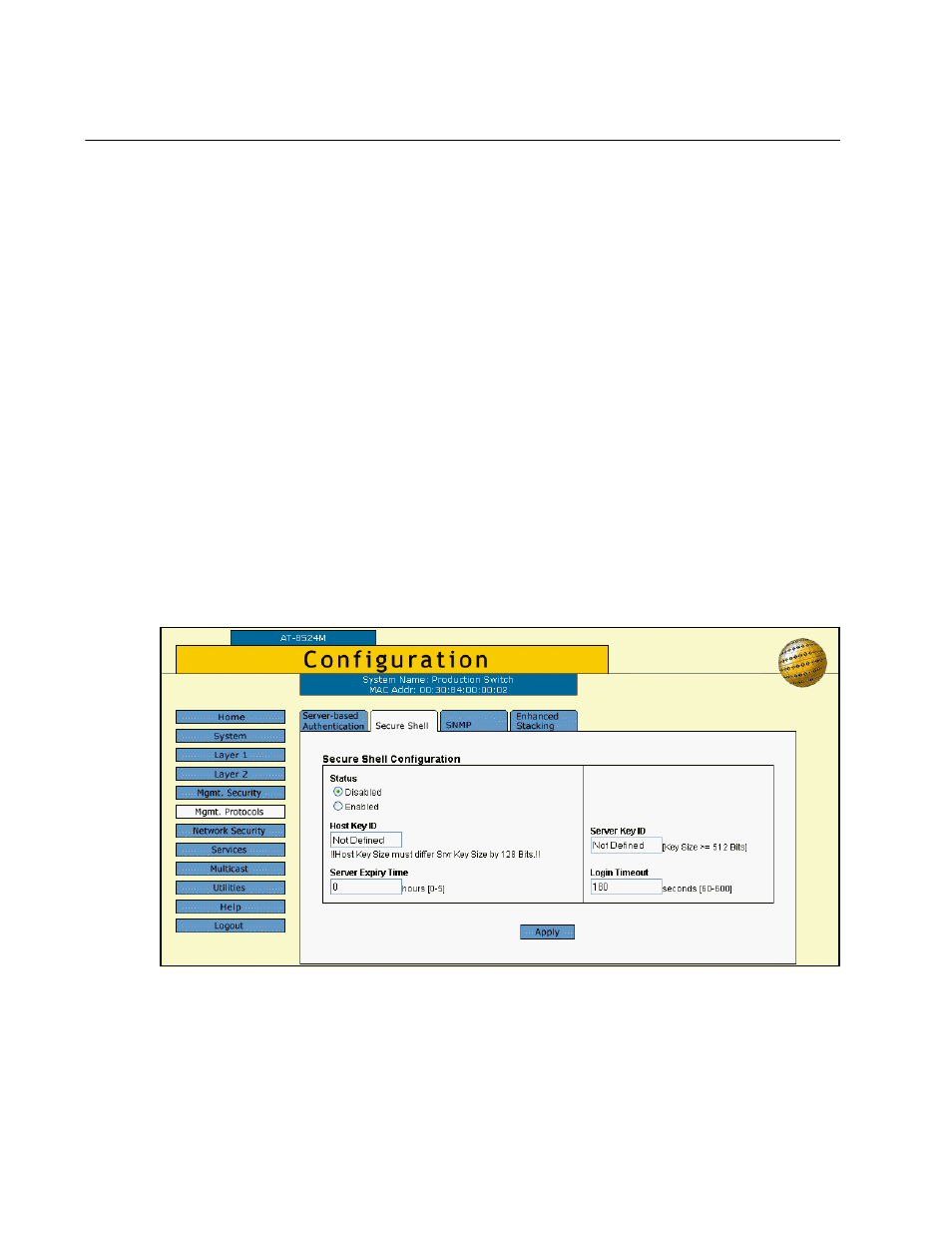
Chapter 27: Secure Shell Protocol
352
Section VII: Management Security
Configuring the SSH Server
This section describes how to configure the SSH server software on the
switch. For an overview of all the steps to configuring the SSH server,
refer to the AT-S62 Menus Interface User’s Guide.
This procedure assumes that you have already created the two key pairs
needed for SSH management of the switch. You cannot create encryption
keys from a web browser management session, but you can from the
menus and command line interfaces.
Prior to configuring the SSH feature, you must disable the SSH server.
When you have completed your configuration changes, enable the SSH
server to permit SSH client connections.
To configure the SSH server software on the switch, perform the following
procedure:
1. From the Home Page, select Configuration.
2. Select the Mgmt. Protocols menu selection.
3. Select the Secure Shell tab. The Secure Shell tab is shown in Figure
Figure 115. Secure Shell Tab (Configuration)
