Modifying a flow group – Allied Telesis AT-S62 User Manual
Page 158
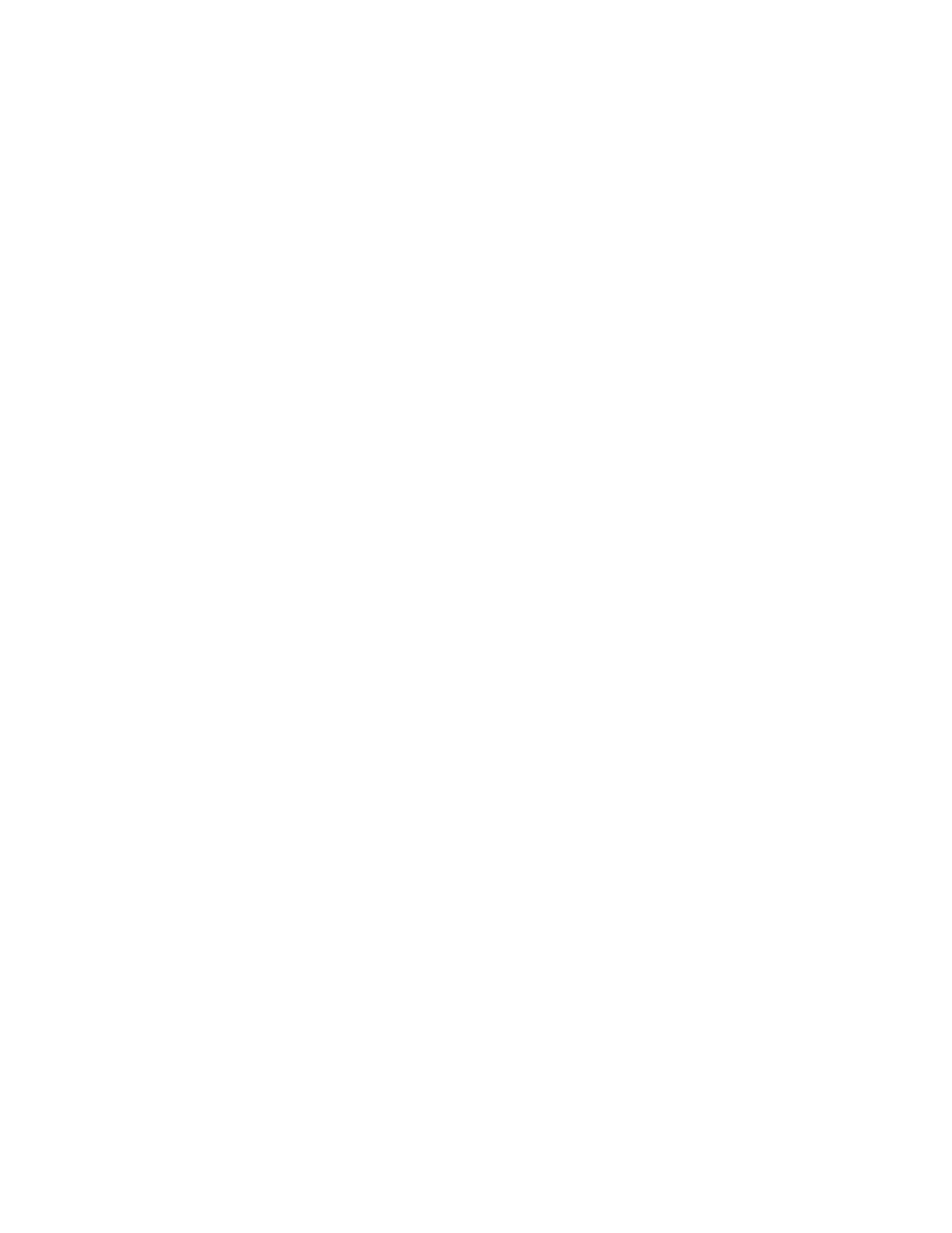
Chapter 14: Quality of Service
158
Section II: Advanced Operations
Description
Specifies the flow group description. A description can be up to 15
alphanumeric characters, including spaces.
Priority (802.1p)
Specifies a new user priority value for the packets. The range is 0 to 7.
If you specify a new user priority value here and in Traffic Class, the
value here overrides the value in Traffic Class. If you want the packets
to retain the new value when they exit the switch, change Remark
Priority to Yes.
Classifier List
The classifiers to be assigned to the flow group. The specified
classifiers must already exist. To select more than one classifier, hold
down the Ctrl key when making your selections.
6. Click Apply.
The management software creates the new flow group.
7. To permanently save your changes, select the Save Config menu
selection.
Modifying a Flow
Group
This procedure explains how to modify an existing flow group. If the flow
group is already part of a QoS policy assigned to one or more switch ports,
you must first modify the policy by removing the port assignments before
you can modify the flow group. You can reassign the ports back to the
policy after modifying the flow group.
To modify a flow group, perform the following procedure:
1. From the Home Page, select Configuration.
2. Select the Services menu selection.
3. Select the Flow Group tab.
4. Click the dialog circle next to the flow group you want to modify and
click Modify. You can modify only one flow group at a time.
