Allied Telesis AT-S62 User Manual
Page 157
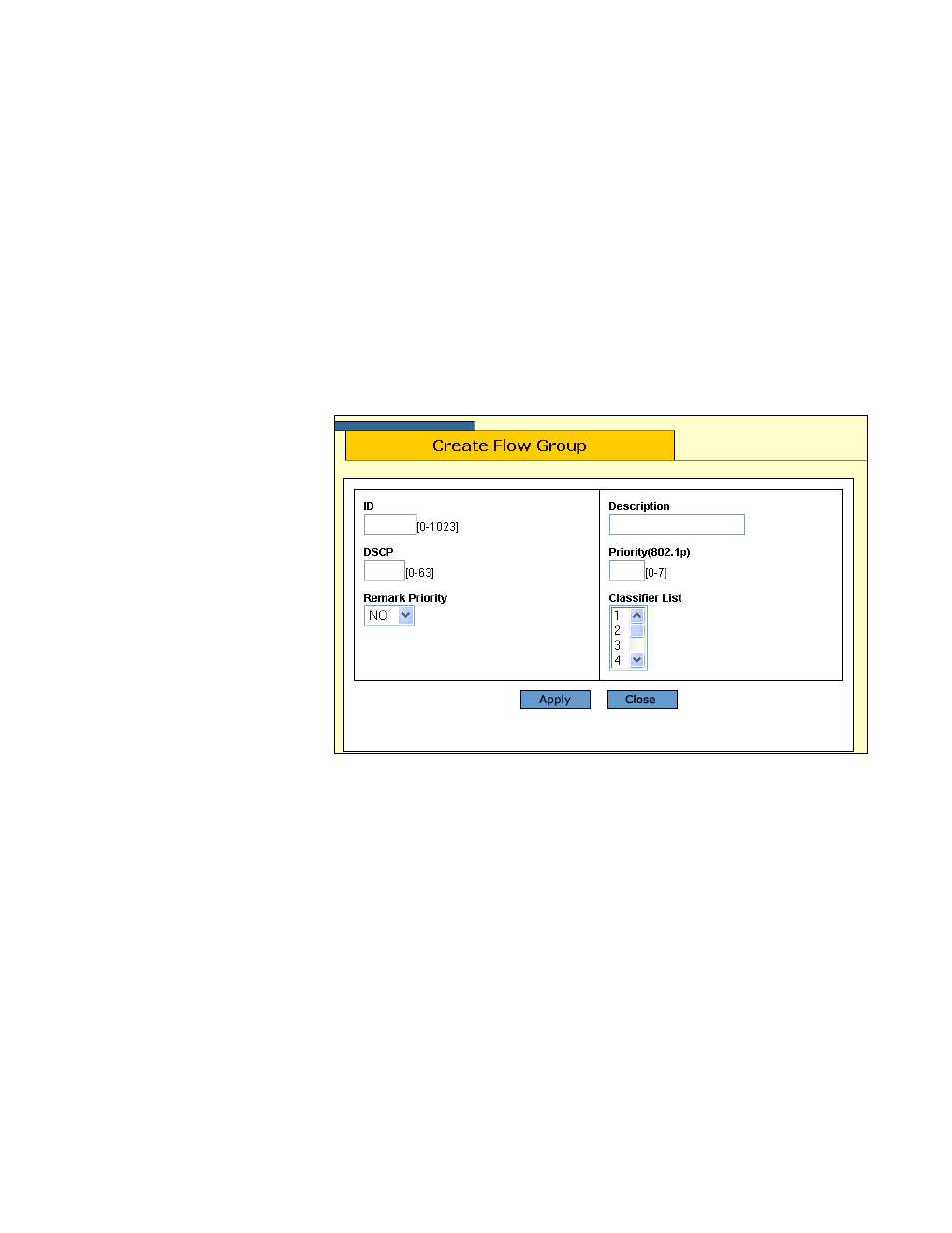
AT-S62 Management Software Web Browser Interface User’s Guide
Section II: Advanced Operations
157
Active
The active status of the flow group. A flow group is deemed active if it
is part of a policy that is assigned to a switch port. A flow group is
considered inactive if it is not a part of any policies or if the policies
have not been assigned to any ports.
Parent Traffic Class ID
The traffic class to which the flow group is assigned.
Classifier List
The classifiers assigned to the flow group.
4. Click Create.
The Create Flow Group page is shown in Figure 41.
Figure 41. Create Flow Group Page
5. Configure the following parameters as necessary:
ID
Specifies the ID number for this flow group. A flow group must be
assigned a unique ID number. The range is 0 to 1023.
DSCP
Specifies a replacement value to write into the DSCP (TOS) field of the
packets. The range is 0 to 63. A new DSCP value can be set at all
three levels: flow group, traffic class, and policy. A DSCP value
specified in a flow group overrides a DSCP value specified at the traffic
class or policy level.
Remark Priority
Replaces the user priority value in the packets with the new value
specified in the Priority parameter.
