Avery Dennison 9840 Technical Reference Manual User Manual
Page 96
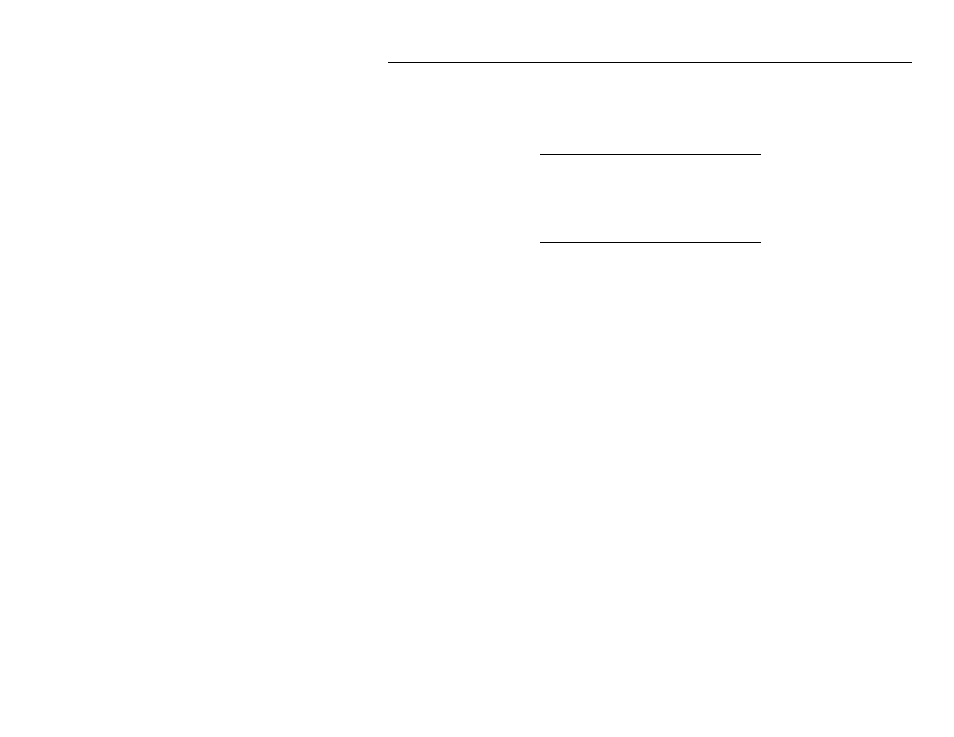
5-14 MonarchNet for NetWare
C o n f i g u r i n g S N M P T r a p s
The SNMP trap options allow configuration of traps. Traps are unsolicited
information concerning the print server. Traps can be sent to an SNMP
manager or be broadcast to all hosts on the local segment. These options
only need to be configured if you are managing the Monarch print server
using SNMP.
OK and Cancel affect the entire dialog box, not just the
SNMP Traps tab options. Do not choose OK until you've
entered all changes on this tab and other tabs. If you
choose Cancel, you lose all changes in every tab of this
dialog box.
Protocol
Select the protocol for which you wish to configure trap
information.
Trap
Destination
This feature allows specific traps to be sent on
designated ports to a specific destination(s). Destinations
may be added or modified up to the maximum number
(one or more) allowed for each protocol. To disable traps,
delete all destinations.
TCP/IP
Protocol
Destinations
Enter the IP address to which traps will be sent. The IP
address must follow the format XXX.XXX.XXX.XXX,
where each XXX is a number between 0 and 255. To
broadcast traps to all hosts on the local network, enter
255.255.255.255.
NetWare
Protocol
Destinations
Enter the network number and hardware address,
respectively, to which traps will be sent. To broadcast
traps to all addresses on all networks, enter FFFFFFFF in
the first field and FFFFFFFFFFFF in the second field. To
broadcast traps to all addresses on a specific local
network, enter the network number in the first field and
then FFFFFFFFFFFF in the second field.
Ports To
Trap
Select each port on which you wish traps to be active.
Printer
Traps
Select each printer condition for which a trap will be sent.
