Avery Dennison 9840 Technical Reference Manual User Manual
Page 122
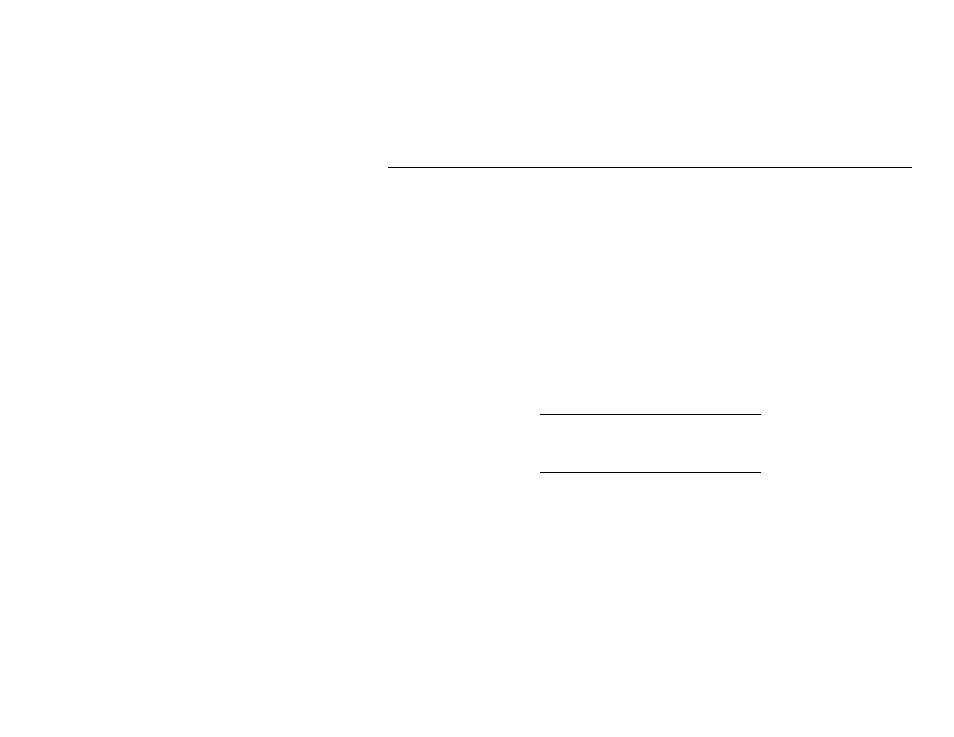
7-4 MonarchNet for NDS
Create Another Network Printing Device repeats this dialog rather than
returning to the browser.
Create creates the new Monarch Print Server object.
Cancel returns to the browser without creating an Monarch Print Server
object.
O b j e c t N a m i n g C o n v e n t i o n s
Although you can use almost anything for an object name, it will simplify
network management and reduce users' problems if you use simple,
relatively short object names.
The rules below apply to most objects, including User, Volume, Organization,
and Organizational Unit objects. Special rules apply to Country objects,
which can only have a two-character name, and to NetWare Server objects.
Object Name Restrictions
♦
The name must be unique in the branch (container) of the Directory tree
where the object is located.
♦
The object name can be up to 64 characters long.
♦
Any special characters can be used, unless this object needs to be
accessed from a NetWare 2 or 3 workstation, in which case you should
avoid special characters.
A few special characters like plus (+), equals (=), and
period(.) must be preceded in the object name by a
backslash. Avoid these characters if possible.
If you have workstations using different code pages, you should only use
characters that appear in the code page of all systems on the network. For
example, a name entered when creating an object in code page 937
(Japanese) will contain unreadable characters when viewed in code page
850 (international). See your DOS or OS/2 manual for more information about
code pages.
♦
Object names are displayed with uppercase and lowercase letters as they
were first entered, but they are not case-sensitive. For example,
ManagerProfile and MANAGERPROFILE are considered identical names.
