Avery Dennison 9840 Technical Reference Manual User Manual
Page 86
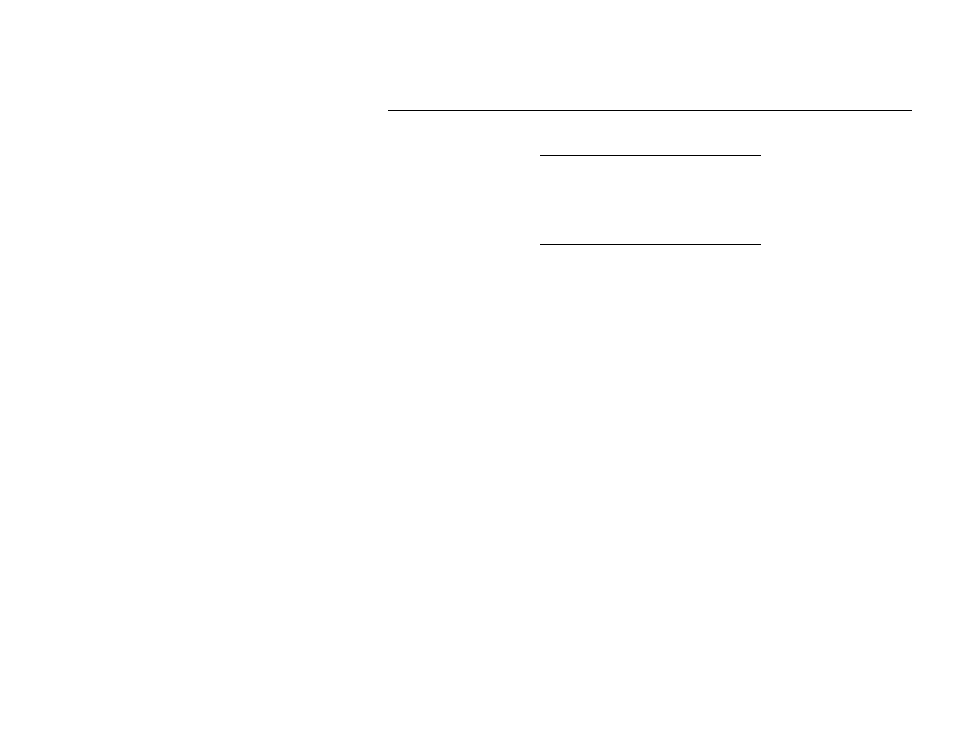
5-4 MonarchNet for NetWare
These settings can be accessed by selecting the Configuration option from
the Print Server menu. Follow the menus to change any settings necessary.
C o n f i g u r i n g N e t W a r e O p t i o n s
The following options are used to configure the print server's NetWare-
specific settings for your environment.
OK and Cancel affect the entire dialog box, not just the
NetWare tab options. Do not choose OK until you've
entered all changes on this tab and other tabs. If you
choose Cancel, you lose all changes in every tab of this
dialog box.
Selecting PSERVER or RPRINTER/NPRINTER Mode
You can configure the print server to operate in PSERVER or
RPRINTER/NPRINTER mode. In PSERVER mode, the Monarch print server
operates as the NetWare print server. It services specified queues on
specified file servers. In PSERVER mode the Monarch print server can
simultaneously access up to eight different file servers and 32 print queues.
In RPRINTER/NPRINTER mode, the Monarch print server acts as a printer
connection for the NetWare Print Server NLM (EXE or VAP). The NetWare
Print Server NLM (or VAP) runs on the file server. The NetWare Print Server
EXE runs on a dedicated PC. In RPRINTER/NPRINTER mode, the Monarch
print server can only service one file server.
Bindery Settings
Default
File Server
Select a default file server from any file server listed
in the Default File Server scroll menu. The default file
server must be active at power up for the Monarch
print server to get its configuration.
Print
Server
Name
Enter a name for the print server. The print server
uses this name to login to the file server. Select
Password to enter the password the print server
should use to log into the file server.
NDS
Settings
(NDS
Products
NDS settings must first be created and setup using
Novell's NWAdmin or (PConsole) utility. In a Directory
tree, create a Print Server object and one Printer
object for each output port. For example, "Printer 1"
