Avery Dennison Pathfinder 6140 Quick Reference User Manual
Avery Dennison Equipment
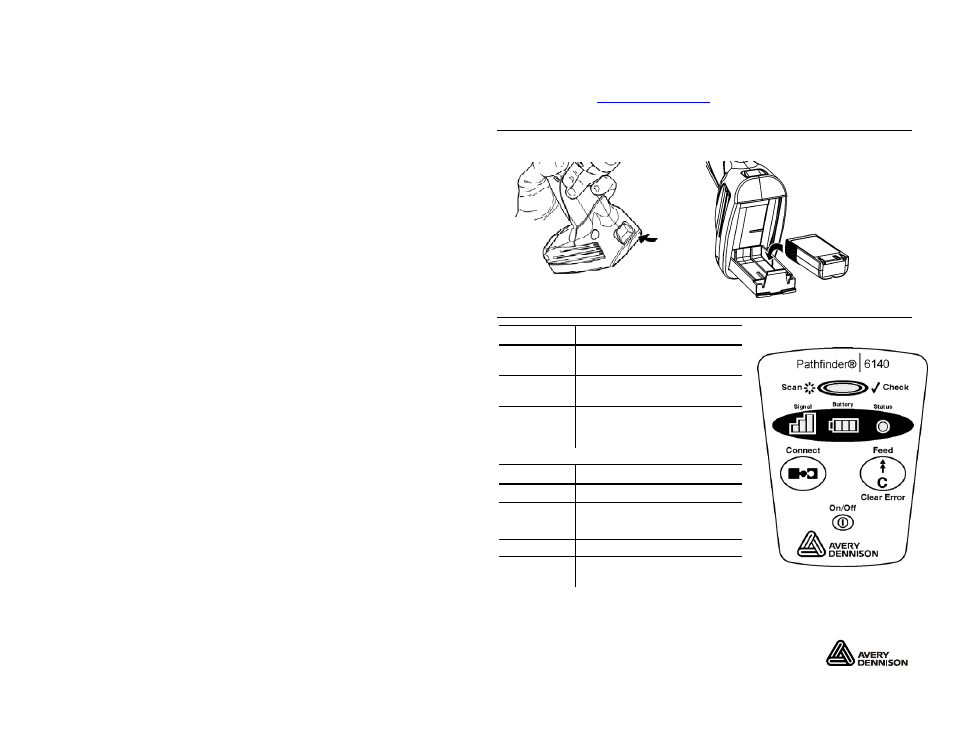
P A T H F I N D E R ® 6 1 4 0
Q U I C K R E F E R E N C E
For more detailed information, refer to the additional manuals available
on our Web site (
or on your smart device.
R e m o v i n g / I n s e r t i n g t h e B a t t e r y
Charge the main battery before use.
U s i n g t h e O p e r a t o r P a n e l
Button Description
On/Off
Turns the printer
on and off
Connect
Connects the printer with
your smart device
Feed/
Clear Error
Feeds supply through the
printer or clears the error
condition
Icon Description
Signal
Shows the signal strength
Shows the remaining
Battery
battery power
Status
Red=Error
Scan
Green = successful scan
Red = unsuccessful scan
Avery Dennison® and Pathfinder® are registered trademarks of Avery Dennison Corporation.
Bluetooth
and the Bluetooth logos are trademarks owned by Bluetooth SIG, Inc., U.S.A.
TC6140QR Rev. AA 9/12
©2012 Avery Dennison Corp. All Rights Reserved.
Document Outline
- Removing/Inserting the Battery
- Using the Operator Panel
- Loading Supplies
- Using Bluetooth®
- Troubleshooting
- 6140QR_CF.pdf
- 6140QR_ZH.pdf
- 6140QR_JA.pdf
- 6140QR_KO.pdf
- 6140QR_PT.pdf
- 6140QR_RU.pdf
- Blank Page
