Avery Dennison 9840 Technical Reference Manual User Manual
Page 135
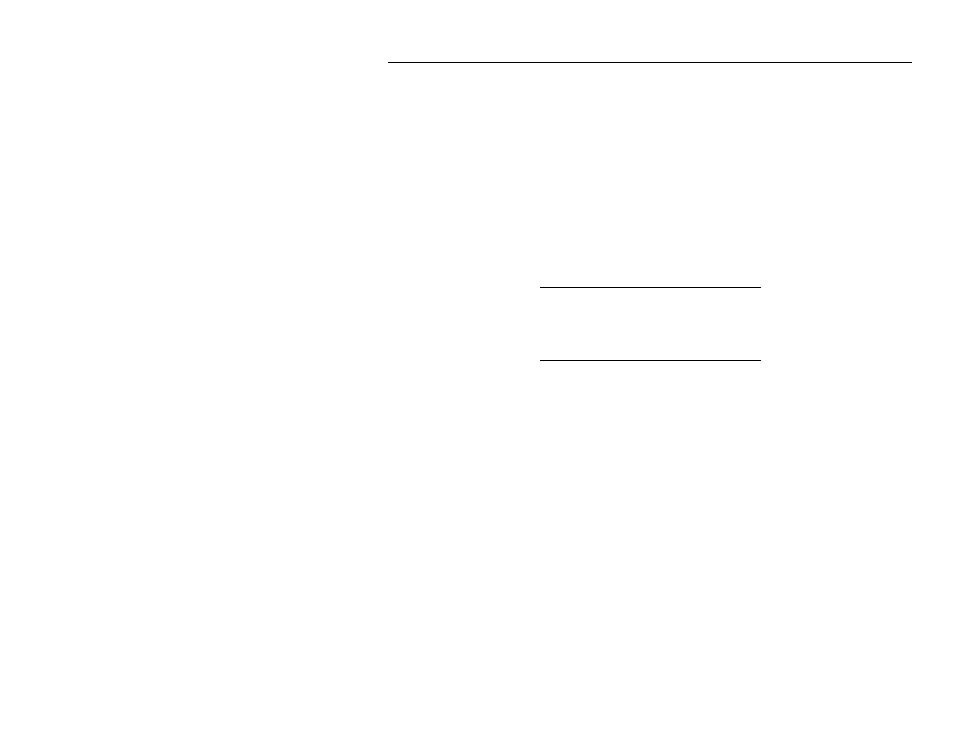
MonarchNet for NDS
7-17
N e t w o r k C o n f i g u r a t i o n P a g e
The Network Configuration page allows assignment of configuration
information that will help your Monarch device work properly on your
network. On this page, you can:
♦
Set the Frame Format
♦
Allow status information to display in Hewlett-Packard's HP JetAdmin
utility
♦
Select PServer Mode Settings
♦
Specify Token-Ring Specific Settings (Token-Ring products only)
♦
Restore Defaults
To change other Monarch device configuration assignments use the
Identification, Assignments, Network Protocols and Port Configuration pages.
OK and Cancel affect the entire object dialog, not just this
page. Do not choose OK until you've entered all changes
on this page and other pages. If you choose Cancel, you
lose all changes in every page of this dialog.
Screen regions and buttons
Frame Format allows selection of the frame format the Monarch device
should use when communicating on the network. By default, the frame format
is automatically sensed each time the device is powered on. If the device is
not communicating with the file server or MonarchNet for NDS due to a frame
format mismatch, select a different frame format from the list.
Allow JetAdmin to View Status allows status information from the Monarch
device to display in Hewlett-Packard's HP JetAdmin utility.
PServer Mode Communication Options (available in PServer Mode only)
NCP Packet Checksum eliminates the possibility of packet corruption. You
should enable this option if your system has encountered data corruption
data in the past, or if you anticipate corruption problems. When enabled,
performance may be affected.
