Avery Dennison 9840 Technical Reference Manual User Manual
Page 116
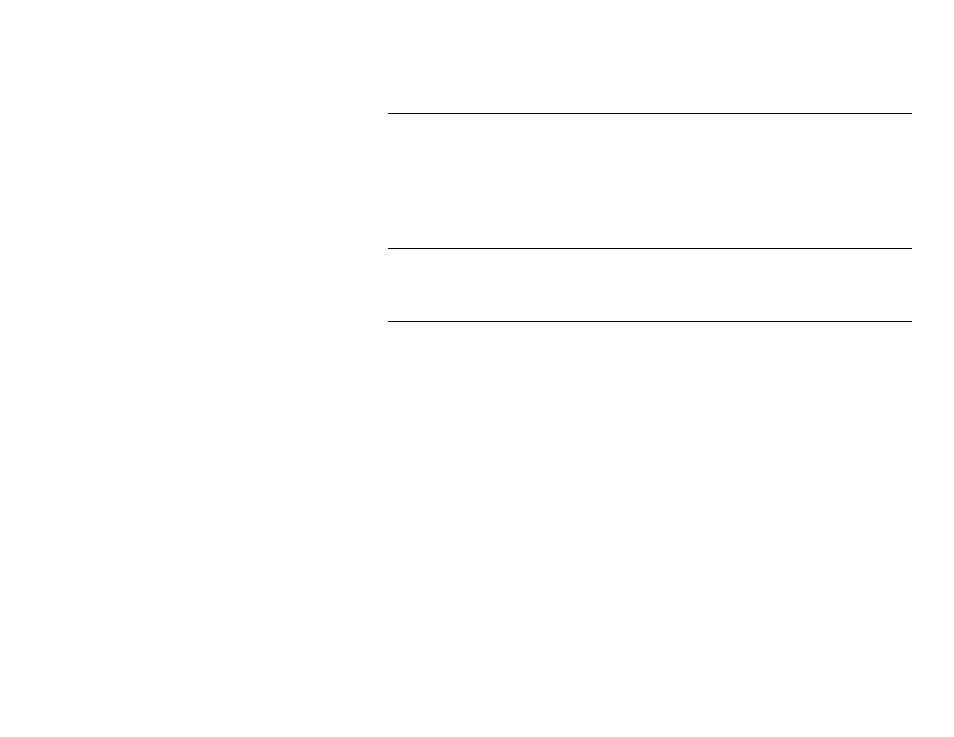
6-2 NetworkAlert for NetWare
Status Bar The status bar on the bottom of the main screen displays
menu prompts and a running count of alerts.
N e t w o r k A l e r t S e t u p
Setup requires that the Monarch device(s) be configured using the
MonarchNet utility to send SNMP/IPX traps. The MonarchNet utility is
accessed through the main screen's Tools pulldown menu. The NetworkAlert
utility is configured by selecting the devices from which to receive alerts and
selecting which alerts to view. Remember, NetworkAlert only displays alerts
from configured devices.
P r i n t S e r v e r D e v i c e S e t u p
Print server devices can be configured to send SNMP/IPX traps using the
MonarchNet utility.
S e l e c t i n g D e v i c e s
Selecting devices is accessed through the main screen's Options - Configure
pulldown menu. The Select Devices screen displays two methods for
selecting devices. The default is by Trap Community Names. This allows
alerts to be collected from any device with one of the selected trap
community names. The other selection method by Individual Devices allows
you to select specifically which devices you will receive alerts from. There is
a list of available devices and a list of devices from which alerts are viewed.
The arrow buttons move devices from one list to the other. The available
devices list can be updated by the Search for Devices button. The search is
performed by the MonarchNet utility. The MonarchNet utility loads
automatically and searches for devices on your network.
