Avery Dennison 9840 Technical Reference Manual User Manual
Page 100
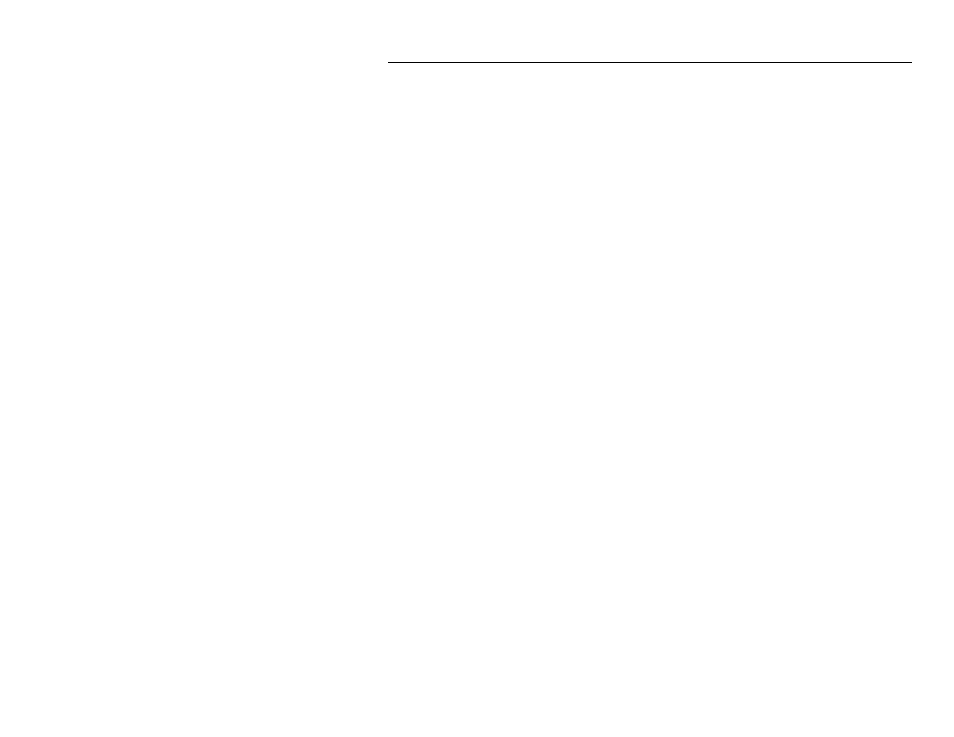
5-18 MonarchNet for NetWare
P r i n t e r D i a g n o s t i c I n f o r m a t i o n
The following information reflects the status of the printer(s) connected to the
print server. Information on this page cannot be altered. Select Refresh to
update printer diagnostic information.
Port
Number
Select the print server port number on which you wish to
view information.
Name
This field displays the name associated with the print
server port and connected printer.
Status
This field displays the status of the printer connected to
the print server port. The status field will display one of
the following: Online, Off-line, or Paper Out.
Error
This field displays errors reported by the attached printer.
Printing
Protocol
This field displays the network protocol that is currently
printing on this output port.
Front
Panel
Display
This field displays information that is currently being
displayed on the printer's front panel.
Model
This field displays the printer's model (i.e. "HP LaserJet 4
Plus"). "BIDI Not Supported" will be displayed if the print
server does not support bidirectional communication.
Printer Information
When turning on the printer or after sending a ^PR (printer reset) immediate
command, wait at least eight (8) seconds before sending data to the print
server. Any data sent to the print server before the 8-second interval may
be lost. For more information about immediate commands, refer to the
optional Packet Reference Manual (part number TC9800PM), available on
Monarch’s Web site.
