Avery Dennison 9840 Technical Reference Manual User Manual
Page 35
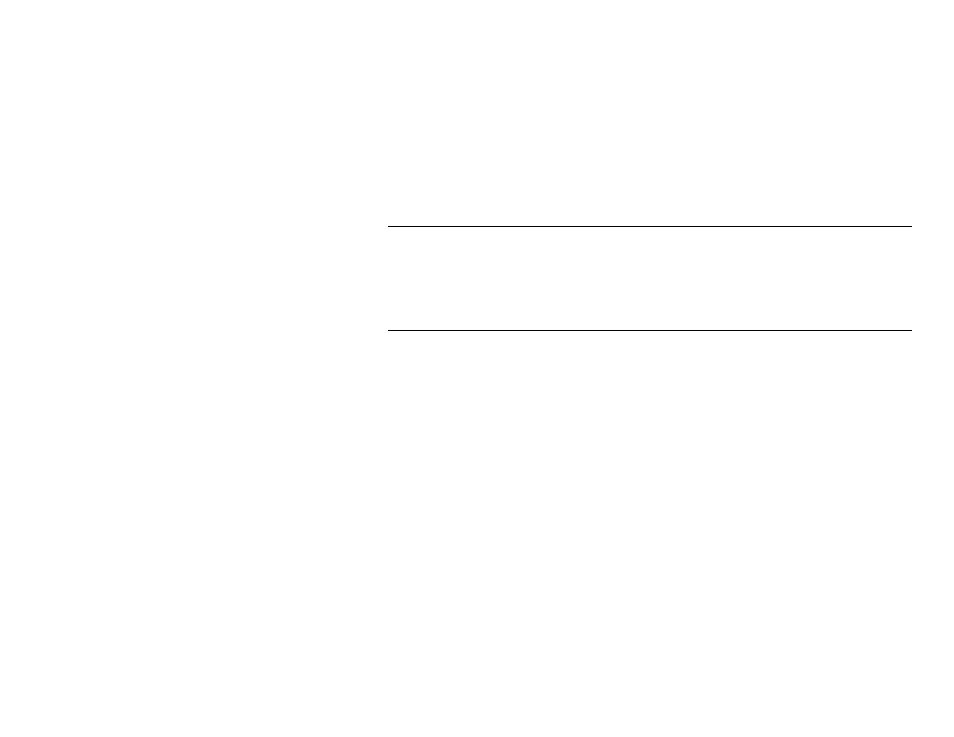
MonarchNet for TCP/IP
1-21
Transmit Packets
Total
This field displays the total number of packets transmitted by
the print server since the last time it was powered off and on
or reset.
Retries
This field displays the number of times the print server has
had to retry transmitting packets.
Errors
This field displays the number of packets that could not be
transmitted due to errors.
S y s t e m D i a g n o s t i c I n f o r m a t i o n
The system information is general information describing the print server
unit. This information can be configured by selecting the Configuration
option from the Print Server menu and then selecting the SNMP tab. Select
Refresh to update system diagnostic information.
H o s t N a m e
The Winsock TCP/IP stack that is being used by MonarchNet for TCP/IP
must be able to get a host name as well as the information about the host
(Specifically, the Winsock calls "gethostname" and "gethostbyname" must
return successfully). This is necessary to be able to do SNMP requests. This
is generally configurable through a Winsock TCP/IP configuration utility. If
your particular Winsock TCP/IP does not have such a utility, then you should
create a host file at the same location as the Winsock TCP/IP executable. A
host file consists of an IP address and a host name (separated by at least
one space) on each line. The file is usually named "hosts". You must add
y our local IP address to this file.
Example:
198.102.102.254 MyPCName
The Winsock TCP/IP stack may need to be restarted before any changes
can take effect. Read your Winsock TCP/IP documentation for more
information on assigning your local PC a host name.
