Avery Dennison 9840 Technical Reference Manual User Manual
Page 57
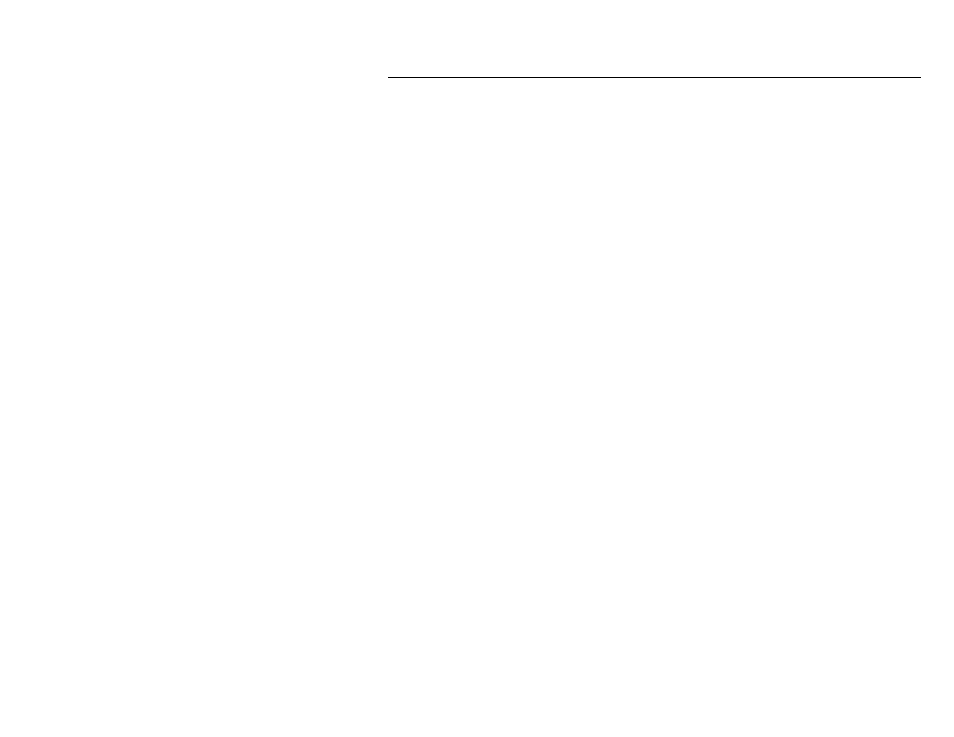
NetworkAlert 32
2-3
R e p o r t i n g
General
The reporting feature allows event reports to be
generated from an event log file. A report is generated by
selecting a report from the report menu of an event
window. The report wizard, which is also located on the
report menu, allows more than one event log to be used
during report generation. It also provides event filtering
based on time, device, and specific event.
Exporting
Reports can be exported using the Save As... command
in the File menu. The exported report is formatted as
either tab delimited or comma delimited text file. A
spreadsheet program can be used to import this
information for further analysis.
Filtering
When creating a report without using the report wizard,
the view filter is applied to the event stream. Only the
events that pass the view filter are included in the report.
The report engine scans the entire event log not just the
cached events.
Event Summary
Report
The event summary report provides a two column report
with event name and event count. This report is useful for
summarizing all the events in the log.
Activity Reports Activity reports can be generated using either a device
name or event time as the report key. Information is
provided on all events that have occurred within the
entire event log. Events in this report can include Printer
On-Line, Printer Off-Line, and No Printer Attached. For
more information about specific events see Generic
Events and Print Server Events.
Error Summary
Reports
Error summary reports can be generated using the event
name, device name or event time as the report key.
Information is provided on all events that have occurred
within the entire event log. This report categorizes event
errors as informational, urgent or warning (see Event
Filtering for more information).
Use the Date and Time feature to select the time range to use in a report or
view.
