Avery Dennison 9840 Technical Reference Manual User Manual
Page 148
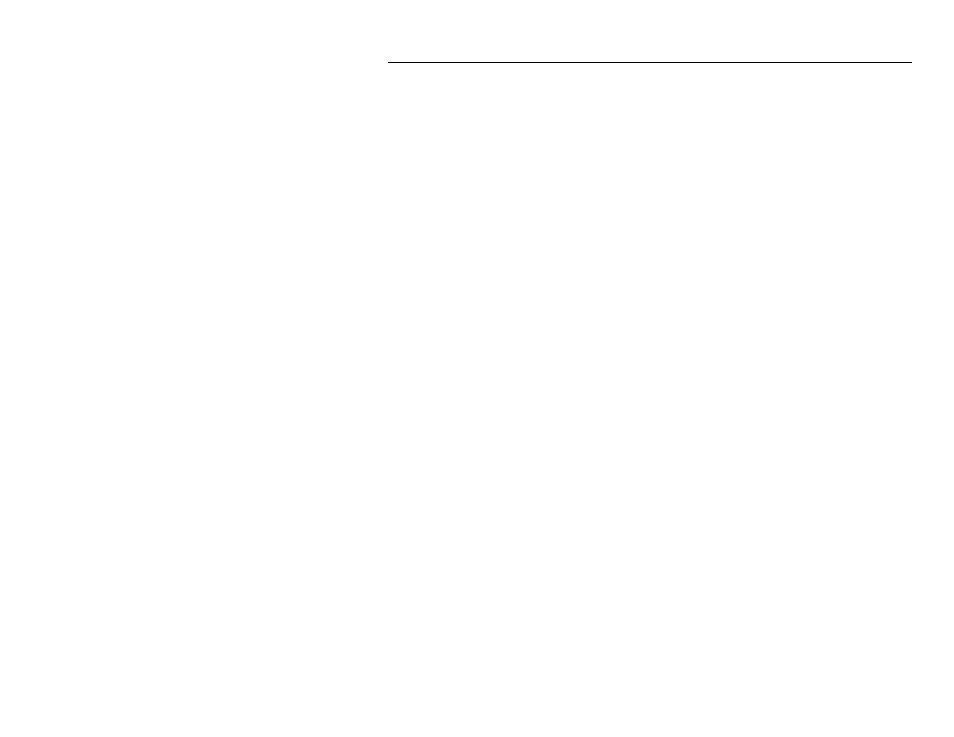
7-30 MonarchNet for NDS
A d d i n g o r R e m o v i n g t h e M o n a r c h P r i n t S e r v e r C l a s s
The Monarch print server class is added to Novell's NetWare Administrator
by the installation utility. This class must exist in order to create an Monarch
Print Server object for use in printing to the device.
Removing the Monarch Print Server Class
If at some time you no longer want the Monarch print server class to be a
part of Novell's NetWare Administrator, you can remove the class. Follow
these steps to remove the class:
1. Run Novell's NetWare Administrator.
2. Verify all Monarch print server objects have been removed from the
Directory tree.
3. From the Tools menu, choose Remove Monarch Printing Device Class.
If this option is grayed, the class has already been removed. If this
option does not exist, MonarchNet for NDS is not installed.
The Monarch print server class will no longer show up in the Create
New Object dialog.
The Uninstall utility can be used to remove the Monarch print server class.
This utility removes the class from Novell's NetWare Administrator and
removes all the associated files that were copied during the installation
process. Be sure to remove all Monarch Print Server objects from the
Directory tree before uninstalling MonarchNet for NDS. The Uninstall utility is
run by selecting MonarchNet for NDS from Add/Remove Programs or the
Monarch Printing group.
Adding the Monarch Print Server Class
The Monarch print server class is initially added to Novell's NetWare
Administrator when the Setup utility is run from the Network Print Servers
CD. If the Monarch print server class has been removed through Novell's
NetWare Administrator's Tools menu, you will need to add the class again.
From the Tools menu in Novell's NetWare Administrator, choose Define
Monarch Printing Device Class. If this option is grayed, the class has
already been added. If the option does not exist, you will need to run the
Setup utility from the CD to install MonarchNet for NDS.
The Monarch print server class will now show up in the Create New Object
dialog.
