Avery Dennison 9840 Technical Reference Manual User Manual
Page 78
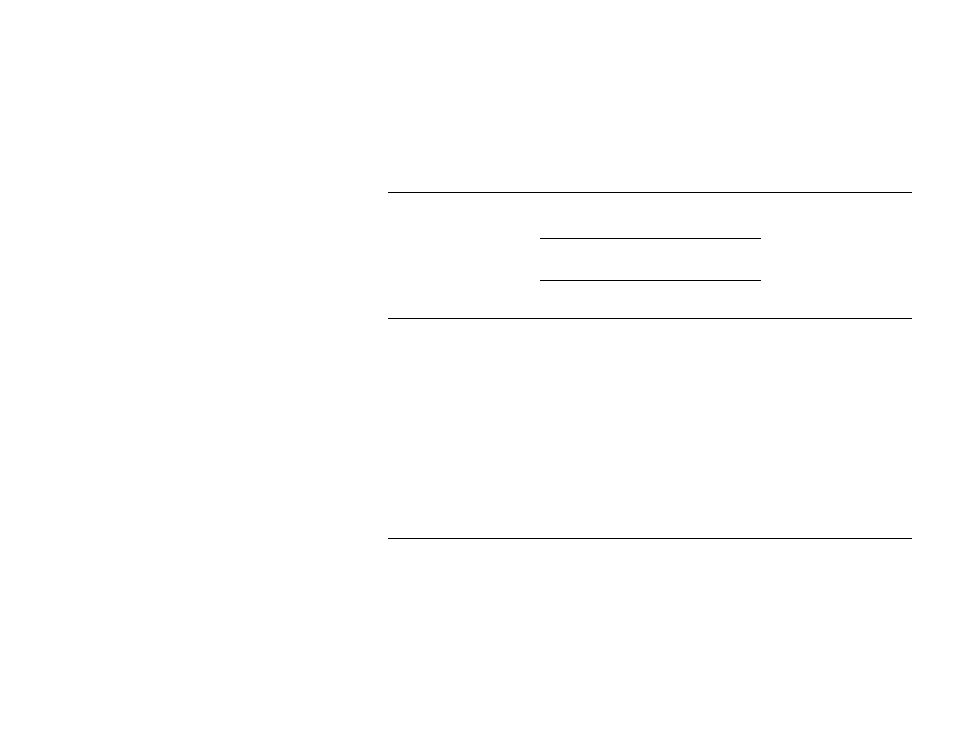
4-8 IP Address Assignment
The Static Route method only works if the host from which you are telnetting
is on the same subnet as the MonarchNet. Once the route add command has
been issued, telnet will allow you to change and/or make the IP address
permanent. After changing the IP address to its permanent address, the
routing table entry should be deleted using route delete.
For more information, consult your system documentation for the route
command.
O t h e r U t i l i t i e s
The IP address can also be set from Novell NetWare using the MonarchNet
for NetWare utility.
The MonarchNet for NetWare utility can only be used if
Novell NetWare is installed on your network.
V e r i f y i n g A c c e s s t o t h e M o n a r c h N e t P r i n t S e r v e r
Use the ping utility to verify access to the MonarchNet print server.
ping
If the MonarchNet printer does not respond, your network or the device is not
configured correctly.
♦
Verify the IP address, default gateway and subnet mask are set to the
proper values on the MonarchNet print server by printing a configuration
label. This can be done using either the print configuration label button,
through the MonarchNet utility or via telnet.
♦
If the settings appear to be correct, try repeating the installation steps. If
problems persist, call Technical Support.
U n a b l e t o A s s i g n I P A d d r e s s
Gleaning
If you ping the device and are not getting a response, the glean is not
working. Check the following possible problems:
♦
Verify the ARP table contains the correct hardware and IP address by
running the ‘
arp -a’ command.
