Avery Dennison 9840 Technical Reference Manual User Manual
Page 105
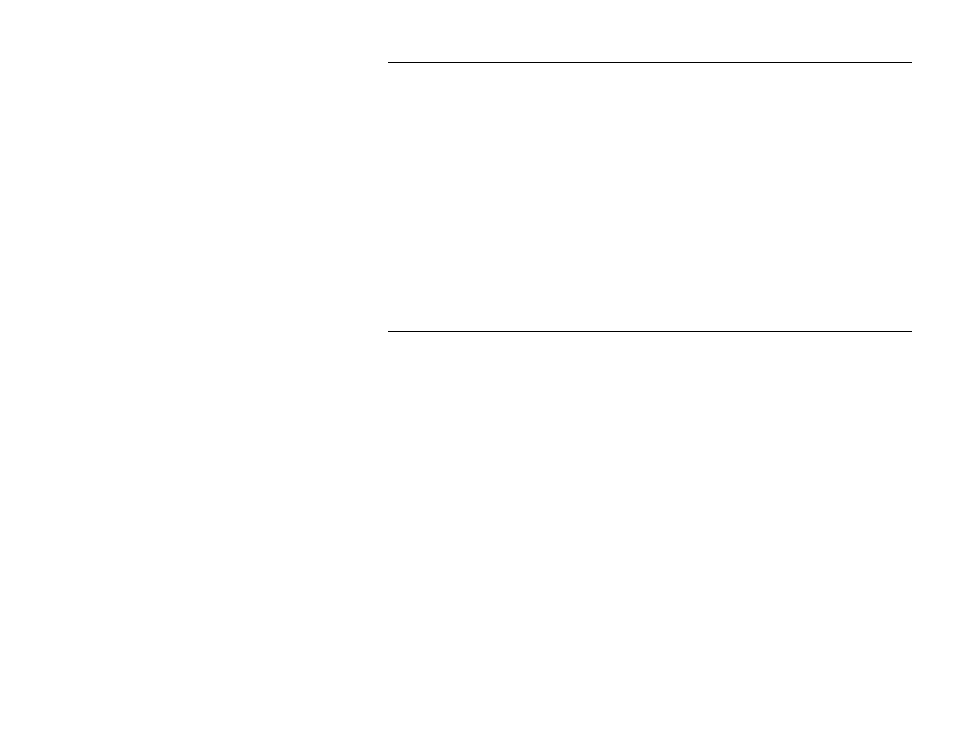
MonarchNet for NetWare
5-23
S e a r c h
The Search option allows you to locate a specific Monarch print server
device. Select Search from the Tools menu.
Search
List by
Key Word
This option allows you to locate a print server device in
the main screen list. Enter the full key word that you wish
to locate. For example, enter the print server name
"Sales_Printer". When you click the OK button, the first
entry that matches the key word will be highlighted.
Search
Network
by
Address
This option allows you to locate a specific print server
device on the network. Enter the network number that the
print server is attached to and it's hardware address
(located on the enclosure). Use this option to locate a
device that does not appear in the main screen list. A
mismatch in the print server device frame format may
cause this problem.
R e s e t t i n g / R e s t o r i n g t h e P r i n t S e r v e r
Reset
This option allows you to restart the print server. To reset
the print server, select the Reset option from the Print
Server menu, and then select Reset. NOTE: Make sure
there are no print jobs active when you reset the print
server. All protocols will be restarted. If you attempt a
reset while a job is printing, the job may not print
successfully.
Restore
Factory
Default
Settings
This option allows you to restore the print server's default
settings. To restore settings, select the Reset option from
the Print Server menu, and choose one or more of the
options described below.
Output
Ports
Restores settings related to output ports such as port
name and output type.
TCP/IP
Restores settings specific to the TCP/IP protocol
configuration such as the IP address and subnet mask.
NetWare
Restores settings specific to the NetWare protocol
configuration such as the mode and default file server.
