Avery Dennison 9840 Technical Reference Manual User Manual
Page 60
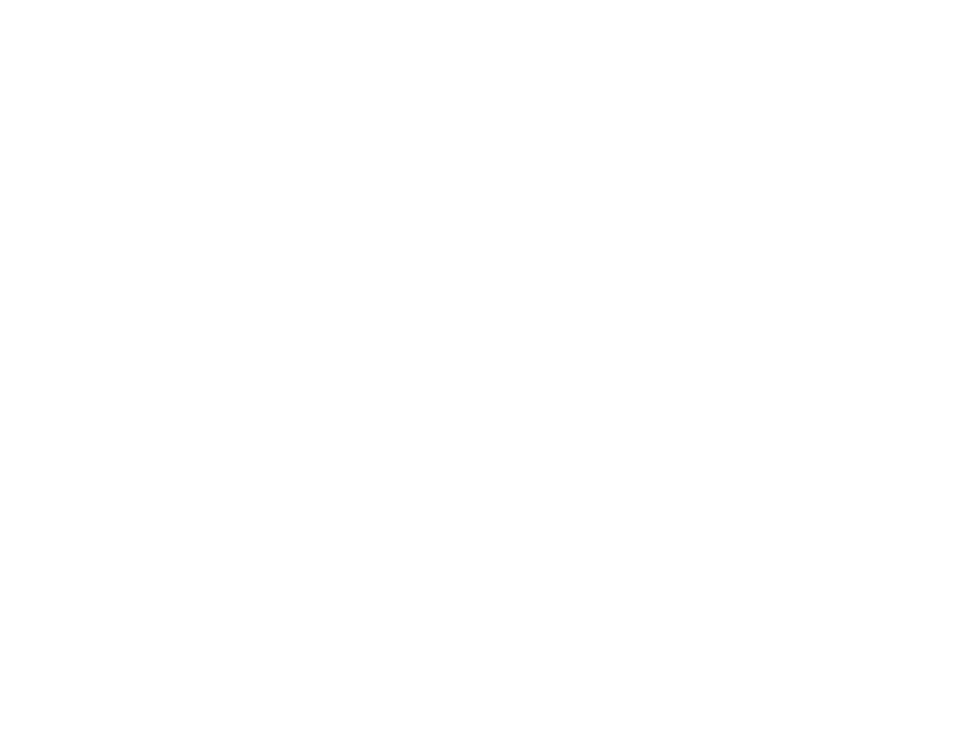
2-6 NetworkAlert 32
Use the select graph command to select what information to include in the
graph:
Select which rows Select which rows are included in the graph. All rows
include all the report information in the graph regardless
of report selections. Selected rows only include the
selected report rows in the graph.
Select which
columns
Select which data columns are included in the graph
The vertical bar, horizontal bar, and pie graph require
one data column while the other graphs require two data
columns.
NOTE: Only one column can be selected for a Pie
Graph.
The following graph types are supported:
Horizontal 3D Bar
Graph
Graphs the current report as a horizontal 3D bar chart.
Horizontal Bar
Graph
Graphs the current report as a 2D horizontal bar chart.
Horizontal Stacked
Graph
Graphs the current report as a horizontal stacked chart.
Line Graph
Graphs the current report as a line chart. The report
must contain three or more columns.
Manhattan Graph
Graphs the current report as a Manhattan chart. The
report must contain three or more columns.
Pie 3D Graph
Graphs the current report as a 3D pie chart.
NOTE: Only one column can be selected for a Pie 3D
Graph.
Pie Graph
Graphs the current report as a pie chart.
NOTE: Only one column can be selected for a Pie
Graph.
Ribbon Graph
Graphs the current report as a ribbon chart. The report
must contain three or more columns.
Rooftop Graph
Graphs the current report as a rooftop chart. The report
must contain three or more columns.
