Avery Dennison 9840 Technical Reference Manual User Manual
Page 114
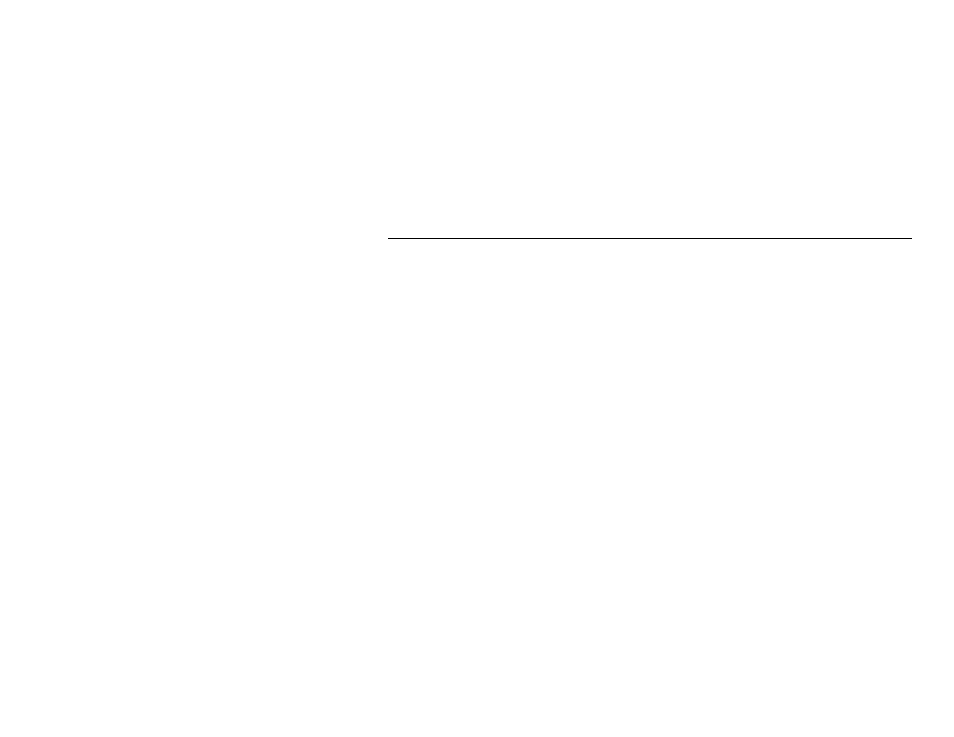
5-32 MonarchNet for NetWare
Before selecting the sort criteria, select the name of the view you wish to edit
from the Name field. If you wish to create a new view, select the New option
from the View menu.
Sort
The Sort option can be used to display the print server list
in a specific order. This is done by selecting the Sort option
from the View menu and specifying the sort type. You can
also specify a sort order by clicking on the column heading
by which you wish to sort the list. A sort order can only be
defined on columns that are displayed on the main
MonarchNet for NetWare screen.
S a v e L i s t T o F i l e
The list of Monarch print server devices displayed on the main screen of the
MonarchNet for NetWare utility can be saved to a text file for reporting
purposes.
File Name
To save the print server list with a new name, or in a
different location, type a new filename.
To save the print server list with an existing filename,
select the name in the list or type the current name. When
you choose the OK button, you will be asked if you want
to overwrite the existing file.
A filename can contain up to eight characters, plus a
three-letter extension.
Save File
As Type
Select the file format. This list includes text files (*.txt)
and all files (*.*).
Drives
Select the drive where you want to store the file.
Directories Select the directory where you want to store the file.
Network
Opens the Connect Network Drive dialog box so that you
can make a network connection.
