Avery Dennison 9840 Technical Reference Manual User Manual
Page 138
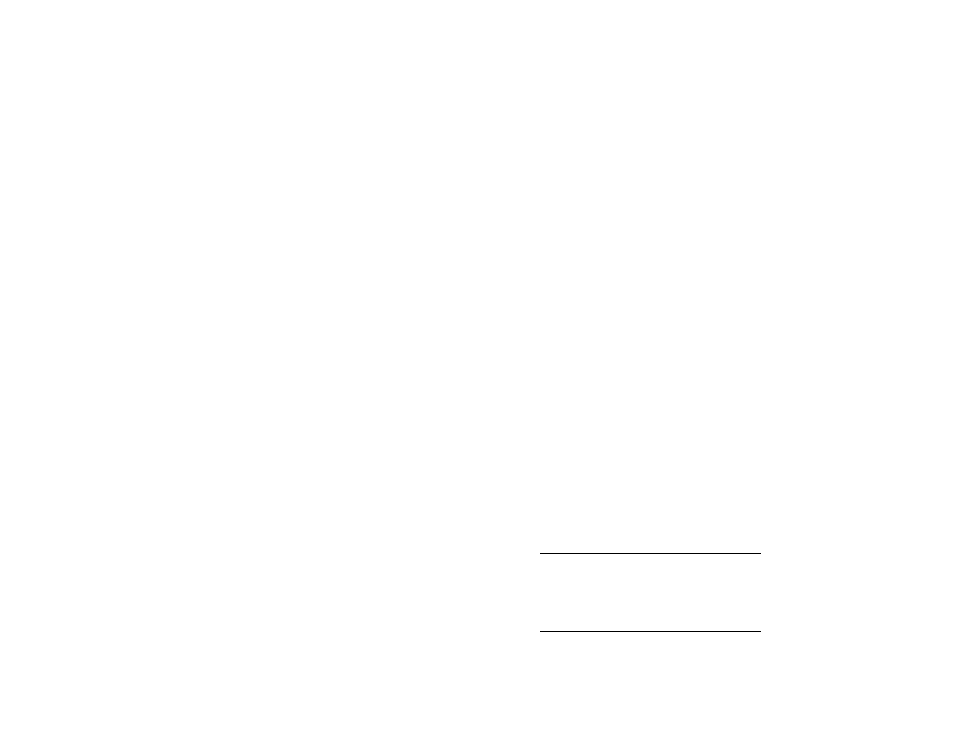
7-20 MonarchNet for NDS
Language Switching Options
Language Switching allows a character string to be inserted before each print
job to set the printer in the correct language before printing the job. Each
output port can be selected to perform the following language switching
options:
Off sends the print data directly to the output port without alteration.
PCL inserts the appropriate character string in front of each print job to
switch the printer to the PCL print language.
PostScript inserts the appropriate character string in front of each print job to
switch the printer to the PostScript printer language.
Auto enables the auto language sensing function. This function examines the
print job data stream and determines the required print language.
Printer Type selection is used to determine the actual character string
required for your printer. If your printer type is not listed, select Other.
PCL Switch Sequence allows you to enter the character string required for
switching your printer language into PCL. This field is only enabled when
Other was selected in the Printer Type field. To enter non printable
characters, enclose the ASCII value of the character in angle brackets. For
example, to enter the ESC character type: <27>.
PostScript Switch Sequence allows you to enter the character string required
for switching your printer language into PostScript. This field is only enabled
when Other was selected in the Printer Type field. To enter non printable
characters, enclose the ASCII value of the character in angle brackets. For
example, to enter the ESC character type: <27>.
Restore Defaults opens a dialog allowing the Port Configuration settings
displayed on this page, or all NetWare and port settings on all pages, to be
set back to the factory default. If you have insufficient rights to modify the
Monarch Print Server object properties, the Restore Defaults button will not
be available.
CAUTION
Make sure there are no print jobs active when you select
Restore Defaults. If you restore the device while a job is
printing, the job may not print successfully.
