Avery Dennison 9840 Technical Reference Manual User Manual
Page 127
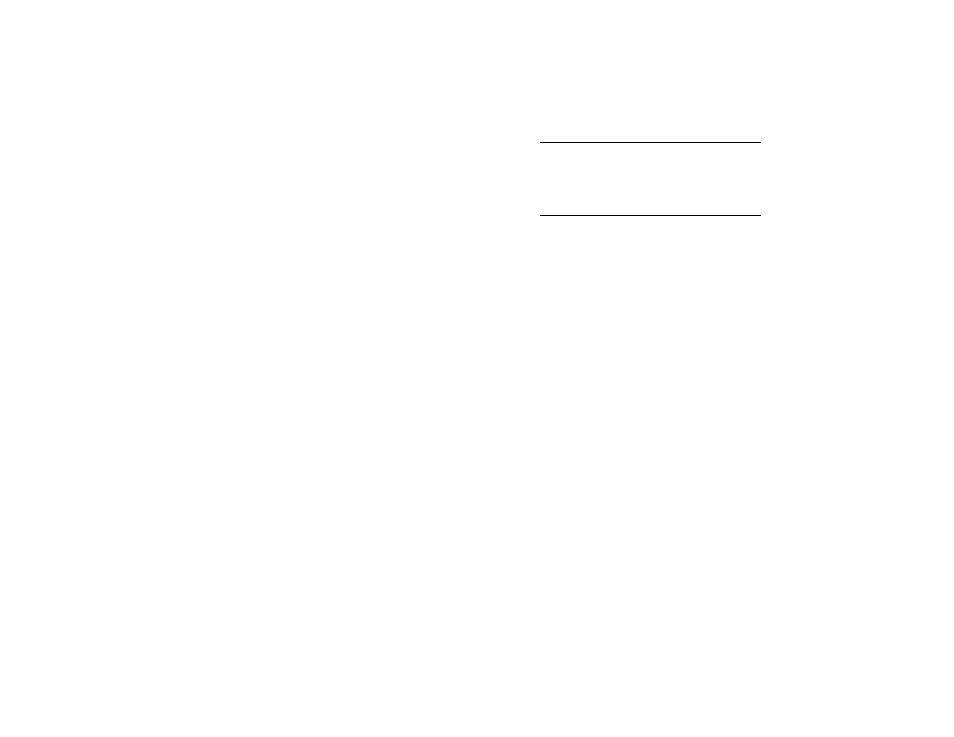
MonarchNet for NDS
7-9
♦
Select PServer or NPrinter mode
♦
Enter a password used to log into the Directory tree
To change other Monarch device configuration assignments use the
Assignments, Network Protocols , Network Configuration and Port
Configuration pages.
OK and Cancel affect the entire object dialog, not just this
page. Do not choose OK until you've entered all changes
on this page and other pages. If you choose Cancel, you
lose all changes in every page of this dialog.
Screen regions and buttons
Name lists identification information associated with this Monarch device that
helps you search for and identify it. You cannot change this assignment.
Product describes the type of Monarch print server device and product
number. You cannot change this assignment.
Network Address lists the 16-digit (8-byte) number associated with this
Monarch print server device. You cannot change this assignment.
Serial Number lists the serial number of the Monarch print server device. You
cannot change this assignment.
Firmware Version lists a number identifying the code set currently running in
the Monarch device. You cannot change this assignment.
Software Version lists a number identifying the version of MonarchNet for
NDS. You cannot change this assignment.
(Optional) Description describes the function the Monarch device performs
(such as print server for the Sales department).
(Optional) Location specifies the Monarch printer server's physical location
(such as a person's office).
(Optional) Department shows the department or division that generally uses
the Monarch device.
(Optional) Organization lists the organization that can use the Monarch
device.
