Avery Dennison 9840 Technical Reference Manual User Manual
Page 47
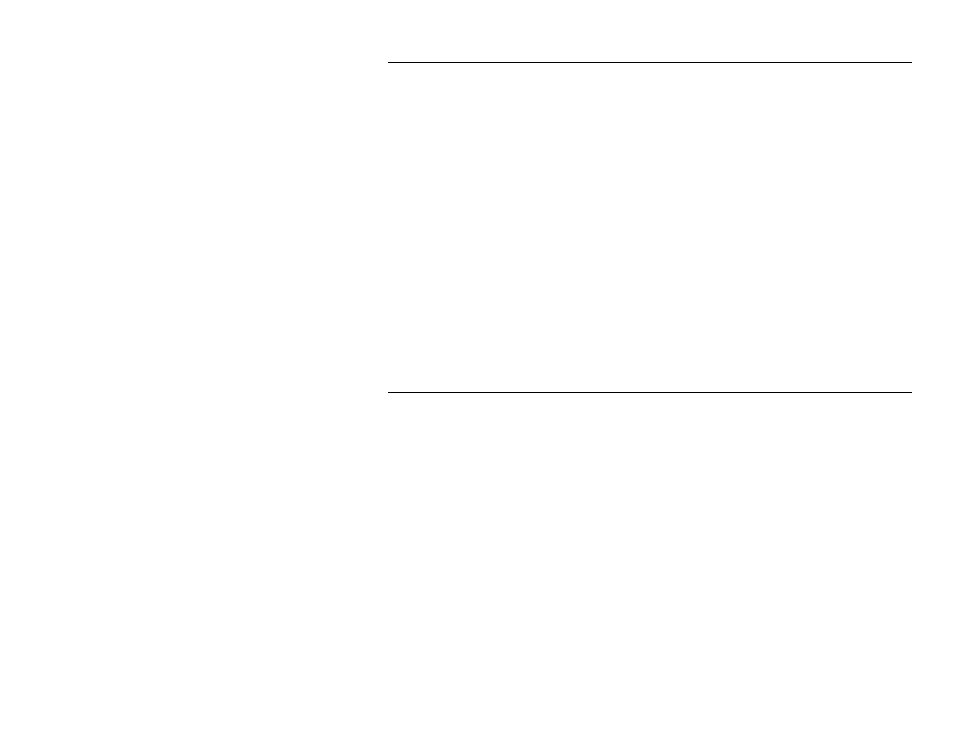
MonarchNet for TCP/IP
1-33
M o n a r c h N e t f o r T C P / I P R e f r e s h R a t e
MonarchNet for TCP/IP allows users to create customized views of the print
server list to fit their own needs. The Refresh tab allows definition of the
refresh rate. The defined refresh rate can be stored in a view and selected
as needed.
Before selecting the refresh rate, select the name of the view you wish to
edit from the Name field. If you wish to create a new view, select the New
option from the View menu.
The refresh rate defines how often the MonarchNet for TCP/IP utility updates
the main print server list. You can modify this option by selecting Customize
from the View menu and then selecting the Refresh tab. To define a refresh
rate, select the Automatic Refresh box and then enter the refresh rate in the
field provided. Decide how frequently to refresh the screen based on factors
such as network traffic and desire for most recent information. For example,
if traffic is not an issue on your network and the most current information is
desired, set the refresh rate to 1, so that the screen is updated every minute.
If traffic is an issue on your network, you may wish to set the refresh rate to
10. This would update the screen every ten minutes and minimize traffic on
your network.
M o n a r c h N e t f o r T C P / I P S e a r c h F i l t e r O p t i o n s
MonarchNet for TCP/IP allows users to create customized views of the print
server list to fit their own needs. The Search Filter tab sets the search
criteria for locating print servers on the network. The defined search criteria
can be stored in a view and selected as needed.
Before selecting the search filter criteria, select the name of the view you
wish to edit from the Name field. If you wish to create a new view, select the
New option from the View menu.
