Avery Dennison 9840 Technical Reference Manual User Manual
Page 41
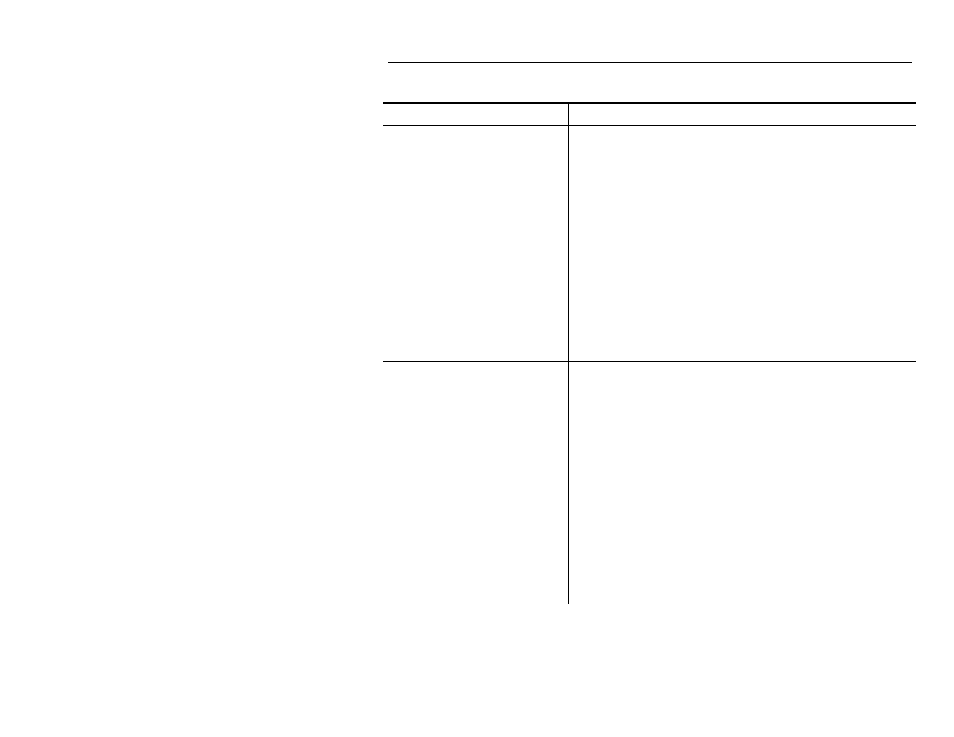
MonarchNet for TCP/IP
1-27
M o n a r c h D e v i c e P r o b l e m s
The following are some common problems users encounter with Monarch
print servers.
Problem:
Solution:
The Status LED appears
solid orange.
The Monarch device has failed self-test. This is a
critical error. If the failure is not catastrophic,
press the test button to print a configuration label
with more information. Failing the self test can be
caused by any of the following:
♦
The printer attached to the print server is
malfunctioning. This can cause the print
server to fail the POST. Remove the print
server from the printer. If the print server still
fails POST, continue below.
♦
The print server itself has a hardware problem
that can only be fixed by replacing or returning
the unit. Call Technical Support for repair or
replacement information.
Gleaning is used to
assign IP addresses and
you "ping" the Monarch
device and the Status
LED remains flashing
orange.
The glean is not working. Check the following
possible problems:
Verify the ARP table contains the correct
hardware and IP address by running the "arp -a"
command.
If you are getting a response, but the device LED
is still blinking green, power down the print server
and try the "ping" again. There might be a
different device answering to the "ping".
Verify the device is on the same subnet as the
computer running the ping.
The "glean" will not work if the device has already
defaulted to an IP address 2 minutes after power
up.
