Avery Dennison 9840 Technical Reference Manual User Manual
Page 160
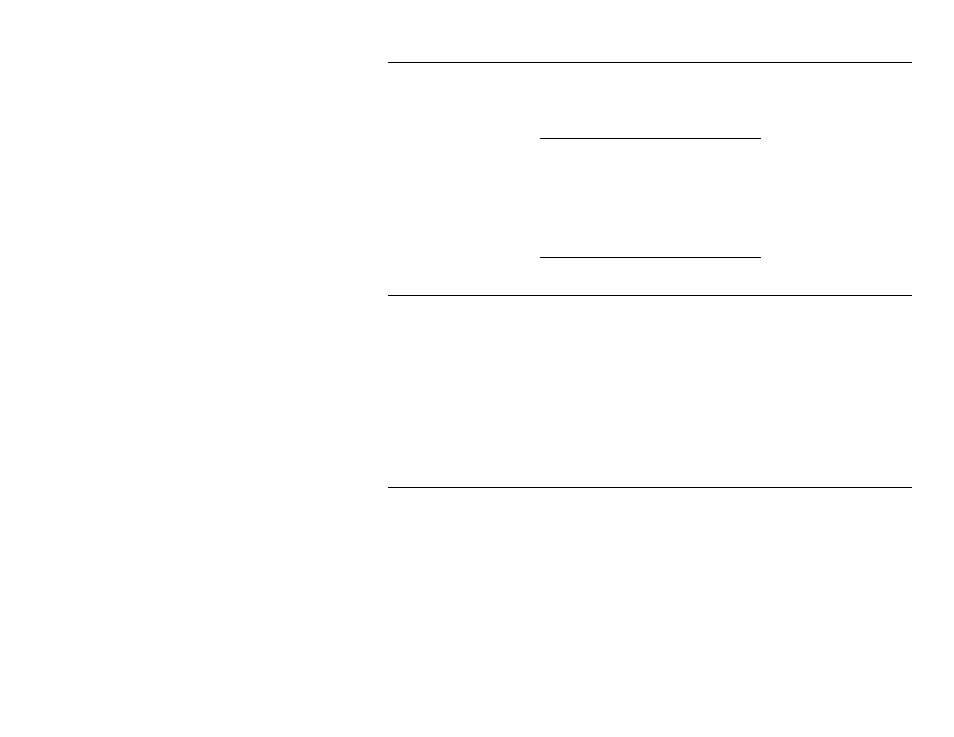
8-6 Print Server Configuration Using Telnet
T i m e o u t C h e c k i n g
This option allows you to Enable/Disable Timeout Checking. Timeout
checking is used to sever network TCP/IP connections that are idle for more
than five minutes. Under most conditions, you will want to leave this function
enabled.
For all MonarchNet 100 Mb products this option is called
TCP Connection Configuration. This option allows you to
Configure Print Security and Configure Raw Port Number,
in addition to Timeout Checking. You may configure up to
ten secure IP addresses with privileges to print to the
print server. You may also disable the print security,
allowing anybody to print through the print server.
C h a n g i n g t h e P a s s w o r d
This option allows you to change the password required for access to this
utility. We recommend that you change your password periodically,
especially if security may have been compromised.
Type a password (5-24 characters long). The characters you type will not
appear on the screen. When you are done typing, press Enter. You will be
asked to enter your password again. This allows you to verify your password
was typed correctly.
You must save your changes when you exit the utility for the new password
to take effect.
R e s e t t i n g t h e M o n a r c h N e t H a r d w a r e
This option resets the MonarchNet hardware. All protocols will be restarted.
If you reset the MonarchNet while a job is printing, the job may not print
successfully.
